Netcash Converter
The new Netcash Converter is the fast, easy and safe way to convert and upload all your Payment and Collection batches to Netcash.

Import with ease
The Netcash Converter allows you to convert your data into a Netcash file format suitable for uploading to your Netcash account. Imported data will display any errors and allow for bulk amendments or individual editing. Volume of transactions and total batch value is displayed for easy comparison to original data. A single click is required to upload your file, ready for authorisation online in your Netcash account or from within the converter.

Safe and secure
Once your Netcash credentials have been inserted into the converter , they are securely stored on your local device in an encrypted database. This allows you to securely login to your Netcash account from within the converter – no need to access via your browser.

Custom templates
Create upload templates for any of your current batch files. The flexibility of the Netcash Converter allows for importing of Microsoft Excel (.xls/.xlsx), Delimited CSV (.csv) as well as text (.txt) files. Templates are simple and easy to create and there is no restriction on the number of templates created, allowing for easy access and uploading from multiple sources and formats.

"The Netcash Converter is so easy to use. What used to take 2 hours of work is now done within a few seconds!"
Engela van den Berg | KGA Life
Download the Netcash Converter for Free!
The new Netcash Converter is the fast, easy and safe way to convert and upload all your Payment and Collection batches to Netcash.
Included in your converter are the following services:
- Validation of bank account numbers according to each bank’s validation rules
- Account Verification service (bulk uploads)– check ID number to bank account to verify owner
- Payment file uploads
- Debit order file uploads
- Pay Now – Payment request file
- Netcash statement download – choose your export format
- Unlimited Netcash accounts and sub accounts
- Securely access to your Netcash account from within your Netcash Converter
- Unrestricted number of installations/PC’s
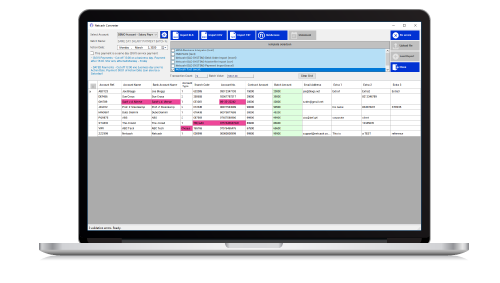
Quick start guides
If you have already downloaded the Netcash Converter read the quick start guide on how to use it.
FAQs
Let us contact you
Complete you details below and a Payment Advisor will contact you to discuss your payment needs.
