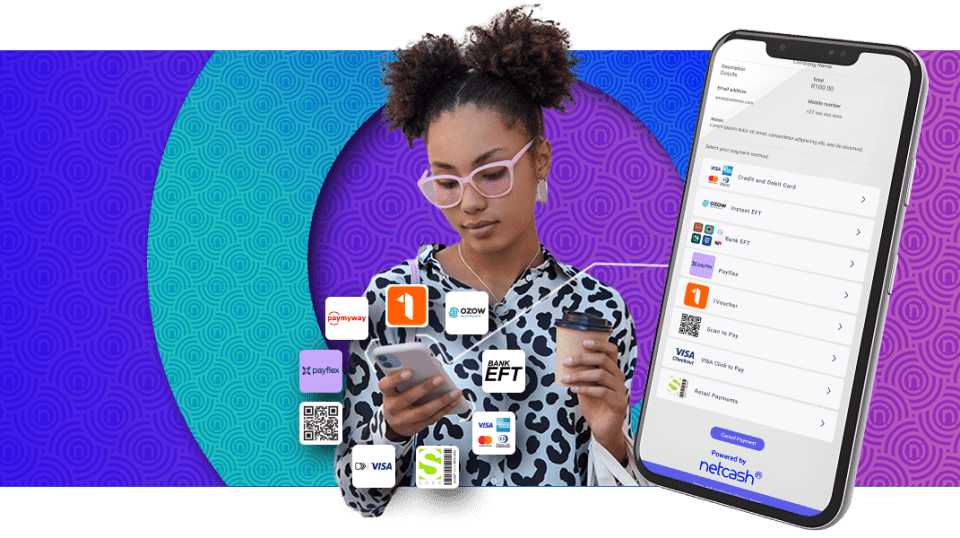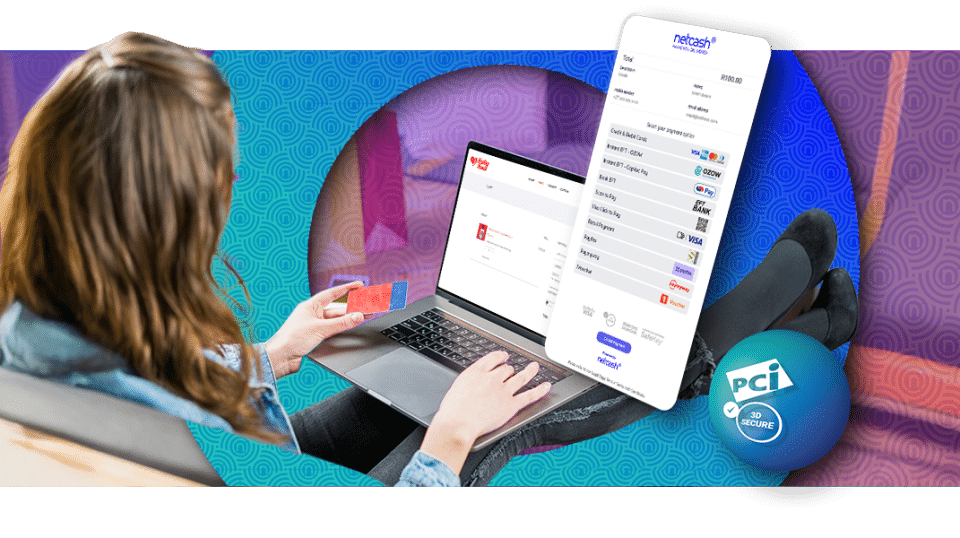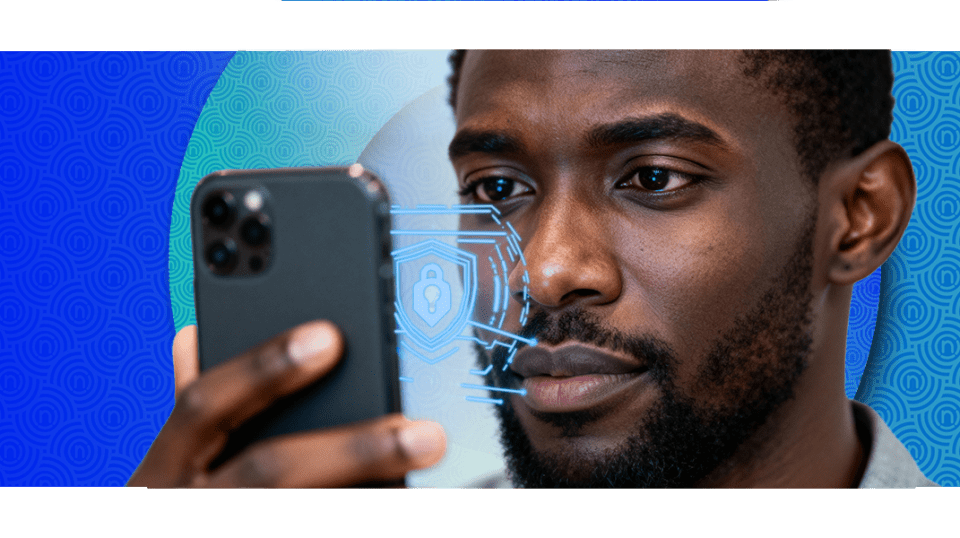WooCommerce payment gateway integrations
August 1, 2025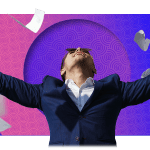
Complete payroll solutions: Manage salaries seamlessly
August 8, 2025Disclaimer:
This post shares general recommendations to help guide your thinking.
Netcash may not integrate with every tool or platform mentioned, but we're always here to help.
Feel free to reach out to us so we can chat about your specific integration needs.
Running an online store with WooCommerce? Smart move! As one of the most popular eCommerce platforms, WooCommerce offers incredible flexibility and ease of use combined with WordPress. But let’s be honest—out of the box, WooCommerce is just the foundation.
To truly optimise your store, streamline operations, and boost sales, you need plugins. Think of them as your store’s secret weapons—tools that can automate tasks, improve customer experiences, and even skyrocket your conversions.
In this guide, we highlight the top WooCommerce plugins for WordPress stores — from essential tools every site should use to cool plugins that add advanced features for B2B and B2C sellers. Read on to see the best WooCommerce plugins and push your online store to new levels.
Would you like to speak to us about our payment gateway and plugin?
Whether you’re looking for the best WooCommerce plugins for WordPress, top integrations for analytics, or recommendations tailored to eCommerce growth, this list has you covered.
The top WooCommerce plugins for SEO
SEO is the backbone of eCommerce success, ensuring your products reach the right audience. By optimising titles and meta descriptions, you improve your store’s visibility on Google, driving organic traffic.
Compressing images for faster page loads reduces bounce rates, which positively impacts your SEO rankings. Additionally, SEO makes your site user-friendly by making navigation easy and improving mobile responsiveness, both key factors for retaining shoppers.
Without SEO, even the best products can go unnoticed. A well-optimised WooCommerce site boosts not just traffic but also sales, making SEO a must-have strategy for every online store. Here are some of the best WooCommerce extensions to boost your SEO rankings.
1. Yoast SEO
Yoast SEO is a powerful, beginner-friendly plugin that enhances your WooCommerce store’s SEO. It provides tools to optimise product titles, meta descriptions, and content readability. This ensures search engines and customers find your store appealing.
The plugin includes features like XML sitemaps, which help search engines categorise your site efficiently, and a readability checker to make your content easy to digest. Yoast’s free version offers plenty of functionality to get started, but premium features like internal linking suggestions and advanced keyword analysis require an upgrade.
Cost: Free, with a premium version available.
2. WP Rocket
WP Rocket is a premium caching plugin created to supercharge your WooCommerce site’s speed and performance. It reduces page load times by compressing files, optimising database performance, and preloading caches.
Its eCommerce-friendly features ensure dynamic elements like shopping carts remain unaffected. WP Rocket’s user-friendly interface means you don’t need technical skills to implement advanced speed optimisations. Faster loading speeds mean a better shopping experience, reduced bounce rates, and climbing SEO rankings.
Cost: Starts at $59/year.
3. Imagify
Imagify is an image optimisation plugin that enhances your store’s performance by compressing images without losing quality. It supports bulk optimisation, automatically resizes images, and works seamlessly with WooCommerce, ensuring product photos load quickly.
Imagify also offers three compression levels, giving you control over quality and speed balance.
Cost: Free for up to 20MB of images per month. Premium plans start at $4.99/month.
4. 404Page
404 errors can frustrate customers and harm your store’s professionalism. The 404Page plugin allows you to create custom, branded 404 pages with ease. Use it to include helpful navigation, product recommendations, or search functionality to keep visitors engaged.
This plugin is particularly beneficial for eCommerce, where every lost visitor could be a missed sale. It requires no coding and integrates seamlessly with WordPress themes.
Cost: Free.
5. Schema Pro
Schema Pro enhances SEO for WooCommerce by using structured data on your website, which helps search engines understand your content better. It supports various layout types like products, reviews, and FAQs, which can improve click-through rates by displaying rich snippets in user search results.
The plugin is easy to use, offering a simple interface to map schema types to pages without requiring coding skills. Schema Pro works seamlessly with WooCommerce, ensuring your product listings are optimised for rich results.
Cost: Premium-only, starting at $67/year, making it a worthwhile investment for boosting search visibility and traffic.
6. All in One SEO
All in One SEO (AIOSEO) is a comprehensive SEO toolkit that helps optimise WooCommerce stores. It includes features like dynamic product page optimisation, XML sitemap generation, and schema support for rich snippets.
AIOSEO’s SEO audit checklist ensures all pages, including product listings, meet search engine requirements. The plugin also offers integration with social media platforms for better content sharing. Its intuitive dashboard makes it accessible for beginners and advanced users alike.
Cost: Free version available with basic features. Premium plans start at $49.60/year for advanced SEO options.
7. Rank Math SEO
Rank Math SEO is a top-notch plugin designed to simplify SEO for WooCommerce stores. It includes features like keyword optimisation, product schema integration, and automated metadata generation for product pages.
The built-in analytics tool integrates with Google Search Console, providing information on performance and ranking opportunities. Rank Math also supports advanced outline types for products and reviews, enhancing search visibility. Its user-friendly interface and step-by-step setup wizard make it a favourite among WooCommerce users.
Cost: Free version available. Premium plans start at $59/year, offering enhanced analytics and additional SEO modules.

WooCommerce plugins for analytics
Choosing the right WooCommerce analytics plugins is one of the best ways to make data-driven decisions for your store. From tracking traffic sources and customer behaviour to monitoring conversion rates, analytics allow you to make data-driven decisions to optimise your store.
Understanding which products are performing well, where customers drop off, and which marketing strategies drive the most sales helps you allocate resources effectively. Without analytics, you’re operating in the dark, missing opportunities to improve user experience, increase revenue, and grow your business. Simply put, analytics empower you to tailor your store to your customers’ needs and preferences.
1. Google Analytics
Google Analytics is a useful tool that gives you a comprehensive view of your website’s performance. It tracks key metrics like website traffic, session duration, bounce, and conversion rates. For eCommerce, it also provides insights into product performance, customer demographics, and sales trends.
By integrating Google Analytics with your WooCommerce store, you can monitor where your traffic comes from—organic search, social media, or paid ads—and assess which strategies are working best.
Cost: Free, but if you require more than 10GB of storage, you’ll pay $0.02 (R0.38) per gigabyte via Google BigQuery.
2. MonsterInsights
MonsterInsights is a WordPress plugin that simplifies your Google Analytics integration, making it accessible even for beginners. It provides a user-friendly dashboard within WordPress, where you can view traffic reports, sales trends, and user behaviour without having to log into Google Analytics.
For eCommerce stores, MonsterInsights offers specific features like enhanced eCommerce tracking, which details product performance, average order value, and conversion rates. The plugin also tracks cart abandonment, helping you identify and address barriers to checkout.
Cost: Free version available. Premium plans start at $99.50/year for additional features like custom dimensions and priority support.
3. WooCommerce DataLayer Plugin
The WooCommerce DataLayer Plugin enhances analytics by integrating Google Tag Manager (GTM) with your WooCommerce store. It populates the GTM data layer with key eCommerce events like product views, add-to-cart actions, and completed purchases, enabling precise tracking and reporting.
This plugin is essential for creating advanced analytics setups, allowing you to track user behaviour and optimise campaigns effectively. It simplifies event tagging and ensures compatibility with platforms like Google Analytics 4 (GA4).
Cost: The plugin has both free and premium options, with advanced features available in the premium version starting at $59/year.
Would you like to speak to us about our payment gateway and plugin?
Design plugins for WooCommerce
Many store owners consider these some of the top WooCommerce plugins to create a modern, mobile-ready WordPress site. A well-designed store builds trust, enhances usability, and encourages customers to shop. From intuitive navigation to mobile responsiveness and visually appealing layouts, good design keeps visitors engaged.
It also aligns your branding with your audience’s expectations, creating a memorable shopping experience. In an increasingly competitive marketplace, investing in design isn’t just aesthetic—it’s a strategic move to boost conversions, improve customer retention, and stand out from the crowd.
By combining these design plugins and themes, you can create a visually compelling and user-friendly WooCommerce store that stands out.
1. Elementor
Elementor is a handy drag-and-drop page builder that empowers WooCommerce store owners to create stunning designs without coding. Its visual interface allows you to design custom product pages, landing pages, and more with complete control.
It supports WooCommerce widgets like product grids, add-to-cart buttons, and price lists, ensuring seamless integration. You can also use templates to save time and maintain consistency. With responsive design capabilities, your store will look great on all devices.
Cost: Free version available. Pro starts at $59/year, offering advanced WooCommerce widgets and more templates.
2. Slider Revolution
Slider Revolution is an excellent plugin for creating dynamic, eye-catching sliders and carousels. It’s perfect for showcasing featured products, promotions, or storytelling on your WooCommerce store. The plugin offers pre-designed templates, animation effects, and mobile-friendly layouts, ensuring your sliders grab attention across all devices. Beyond sliders, you can design hero sections, video backgrounds, and interactive content that elevate your site’s design and user engagement.
Cost: Starts at $29/year.
3. WPForms
WPForms is an easy-to-use form builder ideal for creating contact forms, surveys, and checkout forms. For WooCommerce stores, its drag-and-drop functionality lets you design forms that match your site’s aesthetic.
Features like conditional logic and multi-page forms enhance the user experience, while integrations with email marketing tools and payment gateways make it highly versatile. WPForms is also lightweight, ensuring it doesn’t slow down your site.
Cost: Free version available. Pro starts at $49.50/year.
4. Astra Theme
Astra is a highly customisable WordPress theme built with WooCommerce in mind. It offers pre-built templates and seamless integration with page builders like Elementor. Astra’s clean code ensures fast load times, and its design options allow you to create unique headers, footers, and product page layouts.
The theme supports WooCommerce-specific features like grid displays, infinite scroll, and quick-view options, enhancing both design and functionality.
Cost: Free version available. Pro starts at $47/year.
5. WooCommerce Product Table
This plugin enhances the product display by creating customisable, responsive tables to showcase products. It’s perfect for stores with extensive catalogues, as it allows customers to sort, filter, and search with ease. You can include product images, descriptions, add-to-cart buttons, and even embed videos, ensuring your website’s design is both informative and visually stunning.
Cost: Starts at $99/year.
6. Storefront
Storefront, developed by WooCommerce, is a free theme tailored for WooCommerce stores. Its minimalist design offers a new slate for customisation, and its responsive layout ensures your store looks great on all devices. Storefront supports a variety of themes and extensions, allowing you to add features like parallax effects, mega menus, and custom checkout designs.
Cost: Free. Extensions available at varying prices.

Shipping and delivery plugins for WooCommerce
If you’re looking for cool WooCommerce plugins that improve logistics, these tools will help you offer accurate rates, faster delivery, and better tracking. Fast, reliable, and affordable shipping can be the deciding factor for a shopper choosing between you or a competitor. Clear delivery options, accurate tracking, and seamless logistics build trust and reduce cart abandonment rates.
Conversely, delays or high shipping costs can hurt your reputation and bottom line. By optimising shipping processes with the right plugins, you can streamline operations, cut costs, and provide a better shopping experience that keeps your customers coming back.
1. Fastway
Fastway is a shipping plugin designed to integrate the Fastway courier service with your WooCommerce store. It calculates live shipping rates based on customer location, weight, and package size, ensuring accurate pricing at checkout.
The Fastway plugin also provides tracking information, allowing customers to monitor their deliveries in real time. This functionality simplifies logistics for you while offering transparency for your buyers.
Cost: Free to install. Shipping costs vary based on courier services.
2. BobGo
BobGo is a versatile shipping plugin that connects WooCommerce stores with multiple courier services. It automates key processes like generating shipping labels, calculating delivery costs, and updating tracking details.
The BobGo integration supports same-day and next-day delivery options, making it ideal for businesses focused on speed. Its partnering with local couriers ensures affordable rates and faster fulfilment.
Cost: Free to install. Premium features and shipping costs vary.
3. WooCommerce Table Rate Shipping
This plugin provides advanced shipping rate management, allowing you to set custom rules based on weight, product count, shipping zones, or cart totals. It’s perfect for offering tiered pricing or free shipping based on order value. The flexibility makes it ideal for stores with diverse products or customers in multiple locations.
Cost: $99/year.
4. ShipStation
ShipStation is a one-stop shipping solution that integrates with WooCommerce and over 40 shipping carriers. It streamlines order fulfilment by generating shipping labels, automating carrier selection, and providing real-time tracking.
It also syncs inventory and orders, ensuring seamless operations across platforms. It’s particularly useful for scaling businesses that are handling high order volumes.
Cost: Starts at $9/month.
5. Advanced Shipment Tracking for WooCommerce
This plugin enhances the post-purchase experience by providing detailed shipment tracking. It supports multiple carriers and sends automatic tracking updates to customers, reducing support inquiries. The plugin also integrates with custom tracking links, making it easy for customers to follow their orders.
Cost: Free. Premium features start at $129/year.
Would you like to speak to us about our payment gateway and plugin?
Stock and accounting management plugins for WooCommerce
Proper inventory tracking prevents overselling, reduces waste, and ensures you always have popular items in stock. Meanwhile, accurate accounting helps you monitor cash flow, track expenses, and prepare for taxes. Together, these processes streamline operations, improve customer satisfaction, and increase profitability.
Without efficient systems in place, you risk inventory discrepancies, missed sales opportunities, and financial mismanagement. By choosing the right plugins, you can automate these tasks, save time, and focus on growing your business.
1. StoreHub
Storehub is an integration rather than a plugin but is invaluable for WooCommerce businesses. It connects WooCommerce to accounting software like Sage and Xero, streamlining stock control, invoicing, and order management. It centralises stock tracking across multiple sales channels, ensuring you always know what’s in stock.
The integration also automates reordering and provides real-time sales analytics that helps you make informed decisions. StoreHub’s point-of-sale (POS) integration makes it an excellent choice for businesses with online and physical stores. It also integrates with marketplaces like Amazon and Takealot, which is a great perk for B2C and B2B businesses.
Cost: Pricing is subscription-based and starts at $50/month.
2. Stock2Shop
Stock2Shop is an inventory and order management solution designed for WooCommerce and other eCommerce platforms. It syncs inventory across multiple stores, ensuring consistent stock levels and preventing overselling.
The Stock2Shop plugin also integrates with accounting systems like Xero and Sage, automating data entry and reconciliation. With its real-time updates, you can manage stock efficiently and gain valuable insights into product performance.
Cost: Subscription-based, starting at $39/month.
3. TradeGecko (Now QuickBooks Commerce)
TradeGecko is a comprehensive inventory and order management tool that integrates with WooCommerce and QuickBooks. It supports multi-channel inventory tracking, purchase order creation, and sales analytics.
The plugin also automates accounting processes by syncing financial data with QuickBooks, reducing manual errors. It’s an excellent option for scaling businesses and managing large inventories.
Cost: Plans start at $39/month.
4. ATUM inventory management for WooCommerce
ATUM is a free WooCommerce plugin for detailed inventory management. It provides tools for stock tracking, purchase orders, and supplier management. ATUM’s straightforward dashboard lets you monitor stock levels at a glance and set low-stock alerts to avoid running out of products. For advanced functionality, premium add-ons like multi-channel support are available.
Cost: Free, with premium add-ons starting at $59.

WooCommerce plugins for social selling
Social selling connects your eCommerce store with customers directly on their favourite social media platforms. It leverages the power of social networks to showcase your products, enabling seamless browsing and purchasing without leaving the app.
This approach boosts visibility, builds trust through social proof, and increases conversion rates by engaging customers where they already interact. Features like product tagging, targeted ads, and direct messaging foster deeper connections with your audience. For eCommerce businesses, social selling isn’t just about visibility—it’s about creating a streamlined, engaging shopping experience that converts followers into loyal customers.
1. Facebook for WooCommerce
Facebook for WooCommerce is a plugin that integrates your store with Facebook’s ecosystem. With features like dynamic ads, you can retarget users with personalised product suggestions based on their interests or previous interactions. The plugin also connects to Facebook Pixel, offering detailed analytics to optimise campaigns.
Cost: Free to use, but running ads on Facebook and Instagram incurs additional costs.
2. Pinterest for WooCommerce
Pinterest for WooCommerce integrates your store with Pinterest, turning your products into shoppable Pins. The plugin automatically syncs your WooCommerce catalogue with Pinterest, ensuring inventory remains up-to-date.
You can use rich Pins to display pricing, descriptions, and availability, attracting users searching for inspiration. Pinterest’s powerful search and recommendation algorithm can drive significant traffic to your store. The plugin also supports analytics, enabling you to track Pin performance and refine your strategy.
Cost: Free. Advertising campaigns on Pinterest are optional and have variable costs.
3. TikTok for WooCommerce
TikTok for WooCommerce connects your store with TikTok’s growing social platform. It allows you to run targeted ad campaigns directly within TikTok Ads Manager.
TikTok Pixel integration helps track conversions and optimise ads based on user behaviour. This plugin is especially effective for businesses targeting younger, trend-driven audiences. TikTok’s unique content style—short, engaging videos—provides a creative avenue to promote products and drive sales.
Cost: Free to install. Ad campaigns incur variable costs.
4. Instagram for WooCommerce Plugin
The Instagram for WooCommerce Plugin connects your WooCommerce store to Instagram, supporting social selling by turning your Instagram posts into shoppable content. It syncs your product catalogue with your Instagram Business account, enabling product tagging in posts and stories.
Customers can check out product details and make purchases via your website. This plugin helps you leverage Instagram’s visual platform to showcase products and engage with audiences.
Cost: Free to install, but requires an Instagram Business account and optional ad campaigns that have additional costs.
Tip: Remember to prioritise quality over quantity, opting for reliable plugins that are regularly updated and compatible with your site. Test free versions when available, and consider investing in premium options as your store grows.
Would you like to speak to us about our payment gateway and plugin?
WooCommerce plugins for customer engagement
Customer engagement is essential for eCommerce because it builds relationships, fosters loyalty, and drives repeat purchases. Engaged customers are more likely to share feedback, recommend your store to others, and interact with your brand across channels.
Features like live chat, personalised offers, and streamlined processes enhance your customers’ experience, increasing satisfaction and conversion rates. By prioritising engagement, you can create a loyal customer base that generates long-term value and advocates for the brand.
1. OptinMonster
OptinMonster is a robust lead generation and customer engagement tool for WooCommerce. It helps create pop-ups, slide-ins, and other attention-grabbing forms to capture emails and promote deals. Features like exit-intent technology and A/B testing allow you to fine-tune campaigns and retain customers before they leave your site. Its drag-and-drop builder makes customisation a breeze.
Cost: Plans start at $9/month.
2. WhatsApp Chatbot for WooCommerce
A WhatsApp Chatbot connects your WooCommerce store to WhatsApp, enabling real-time communication with customers. It supports FAQs, order tracking, and personalised recommendations, improving engagement and support. Customers can ask you questions and receive instant answers, enhancing their shopping experience.
Cost: Free versions are available, but advanced features like multi-agent support require premium plans starting at $29/month.
3. Social Login
Social Login simplifies the login process by allowing customers to sign in with their social media accounts. It supports platforms like Facebook, Google, and Twitter, speeding up account creation and reducing cart abandonment. This feature improves customer experience and ensures seamless interaction with your store.
Cost: Free version available. Premium plans with more integrations start at $29/year.
4. Tidio
Tidio is a live chat and chatbot solution for WooCommerce that supports real-time customer engagement. It offers automated responses, product recommendations, and proactive messaging to guide customers through their shopping journey. Integration with email and Messenger ensures consistent communication across channels.
Cost: A free version is available. Premium plans start at $19/month.
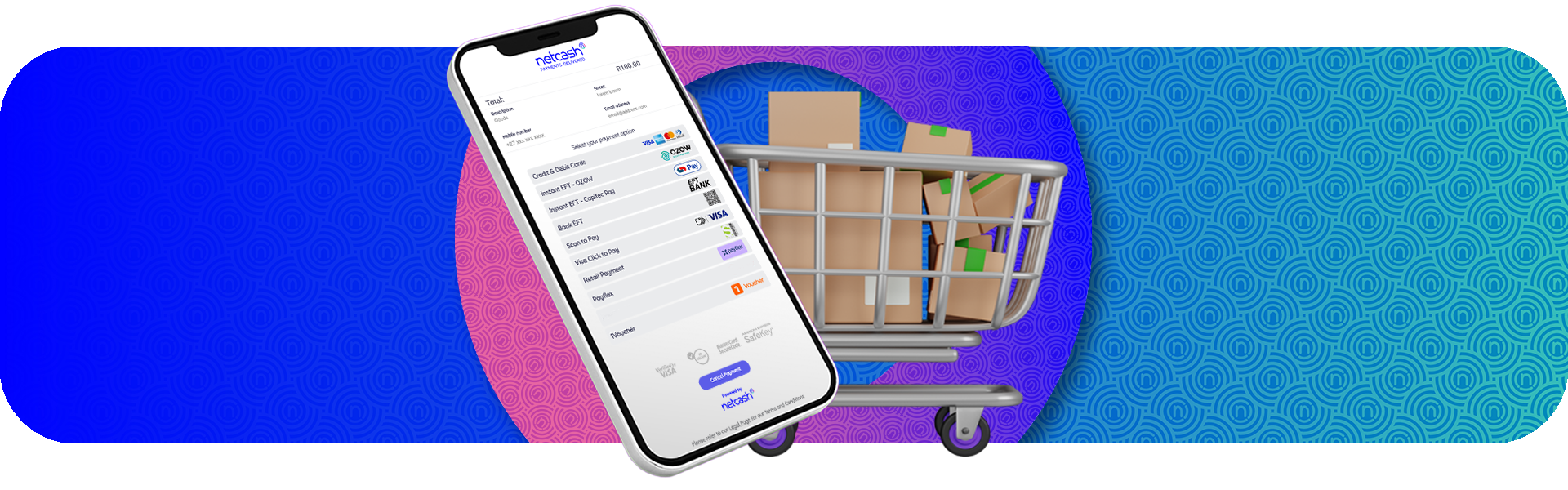
Payment plugins for WooCommerce
Payment plugins simplify transactions and enhance the customer experience. Offering secure, seamless payment options builds trust and reduces cart abandonment. It also broadens your customer base by catering to various payment preferences, including credit cards, BNPL (Buy Now, Pay Later), and digital wallets.
Payment plugins streamline the checkout process, integrate with accounting tools, and ensure compliance with local and international regulations. This functionality allows eCommerce businesses to focus on growth without worrying about payment hurdles.
1. Netcash
The Netcash Payment Gateway provides a secure and flexible solution for WooCommerce stores. It supports all major credit cards, Instant EFTs, SnapScan and other scan-to-pay options, and recurring payments via Subscriptions, catering to a wide audience. Integrated BNPL options like Payflex expand customer affordability. Netcash is highly reliable for South African businesses, offering competitive transaction fees and real-time payment tracking.
Cost: Fixed monthly fee and transaction fees.
2. Payfast
Payfast is a popular South African payment gateway supporting multiple payment methods, including cards, SnapScan, and Mobicred. It ensures seamless checkout experiences and secure transactions for WooCommerce stores. Its recurring billing feature is ideal for subscription-based models. Payfast integrates effortlessly, helping stores cater to a diverse customer base.
Cost: Free to install, with transaction fees per payment.
3. Payflex
Payflex enables Buy Now, Pay Later options, allowing customers to split payments into three or four interest-free instalments. This plugin is great for increasing sales and improving affordability. It integrates with WooCommerce and is also available via Netcash.
Cost: Free to install, with merchant fees applied to transactions.
4. Pay Just Now
Pay Just Now is another BNPL solution that boosts customer purchasing power. It allows customers to pay in three interest-free instalments, driving sales while reducing financial barriers. WooCommerce integration is simple, with no additional coding required.
Cost: Free setup. Transaction fees are charged per use.
5. Mobicred
Mobicred is a credit facility plugin that allows customers to purchase now and pay later through monthly instalments. It’s ideal for higher-value products and integrates seamlessly with WooCommerce.
Cost: Free to install. Transaction fees apply.
6. WooCommerce Subscriptions
WooCommerce Subscriptions facilitates recurring payments for subscription‑based products or services. It supports automatic renewals, multiple billing schedules, and payment method updates, helping improve customer retention. This plugin is also one of the solutions that integrates with the Netcash Payment Gateway.
Cost: Starts at $199/year.
7. Paid Memberships Pro
Paid Memberships Pro is perfect for WooCommerce stores offering memberships or exclusive content. It provides tiered access, member management, and recurring billing functionality.
Cost: Free version available. Premium plans start at $247/year.
Would you like to speak to us about our payment gateway and plugin?
Ultimately, the best WooCommerce plugins depend on your business needs. Whether you’re running a WordPress shop with hundreds of products or a small niche store, this list gives you the top plugins trusted by eCommerce businesses worldwide.
FAQs about WooCommerce plugins
The best WooCommerce plugins for eCommerce: Summed Up
In the ever-evolving world of eCommerce, the right WooCommerce plugins can make your store a powerhouse of efficiency, customer satisfaction, and growth. From boosting SEO and simplifying payments to improving customer engagement and optimising analytics, each plugin serves a specific purpose: to enhance your store's performance.
Choosing plugins that match your business goals is key—whether you need seamless social selling tools, advanced payment gateways, or solutions for stock management. By integrating the right plugins, you not only save time and effort but also create a smoother shopping experience for your customers. With these tools in place, your WooCommerce store is ready to scale, innovate, and thrive in today’s competitive eCommerce landscape.

Candice Sergeant is a digital dynamo at Netcash, where she’s on a mission to help South African businesses level up their online game. As an eCommerce Product Owner, she’s got her finger on the pulse of the latest trends and technologies, constantly seeking out ways to boost sales and streamline operations. With a knack for spotting opportunities and a passion for innovation, Candice is your go-to guide for taking your e-commerce business to the next level.