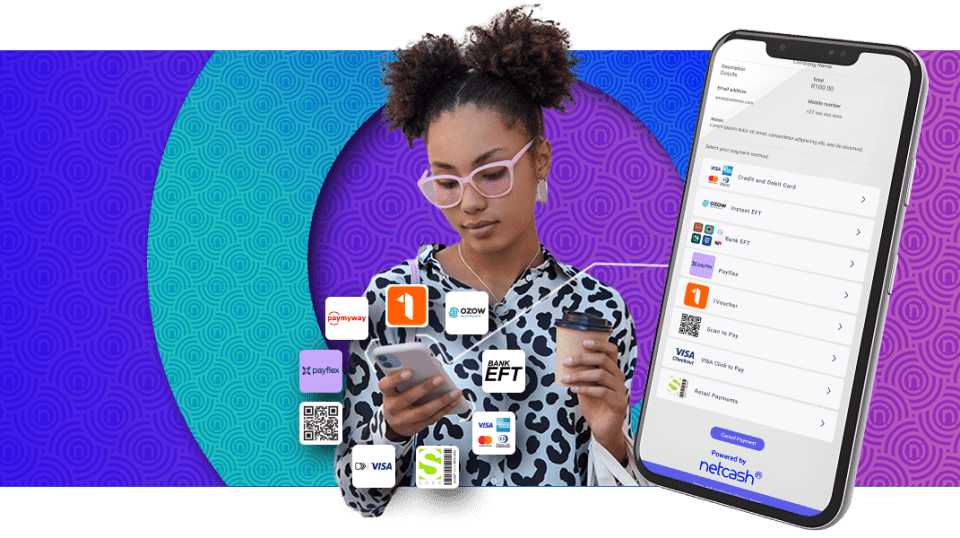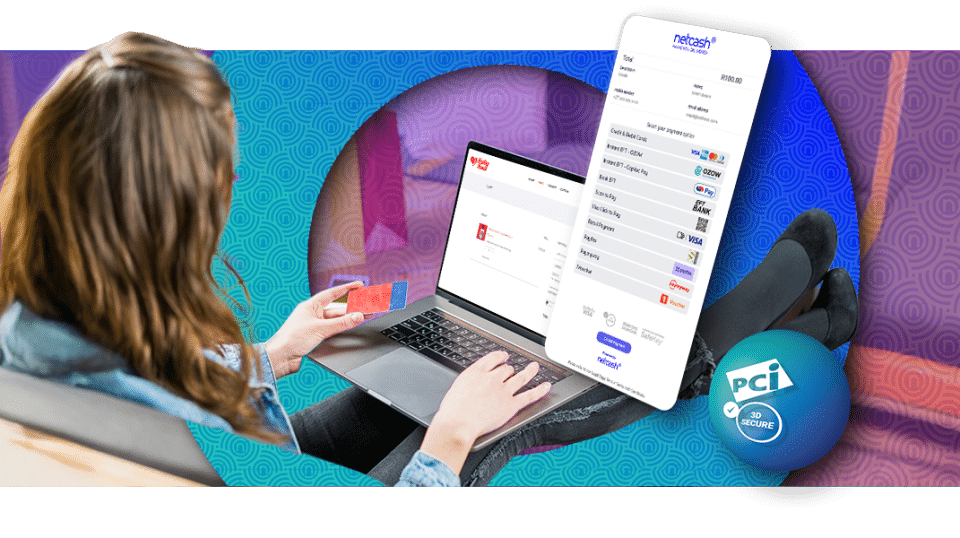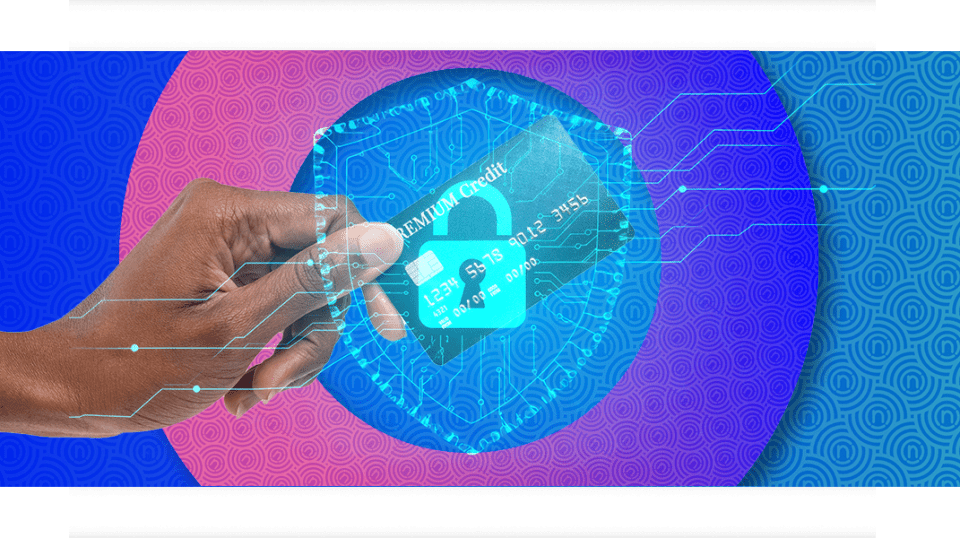Payment gateways in South Africa (2024) | Complete A – Z guide
April 3, 2024
Managing the challenges within the private security industry (2024)
April 5, 2024Then again, it’s not a matter of “why not” – it’s a matter of “where to begin”. After creating your eCommerce store, your business should be able to accept online payments before you can even begin to advertise. Otherwise, how would you make any income?
ACCEPT ALL MAJOR PAYMENT METHODS NOW
You can take beautiful photos and list wonderful descriptions of your products and/or services, but without a way for your customers to pay you, you’re going to lose out on sales.
What’s the solution? Knowing how to set up online payments so your business can flourish in the digital shopping industry. This practical guide covers step-by-step instructions, how it works, benefits, and other valuable information to get you started.
Pro Tip: Read more about digital payment services.

What is an online payment?
An online (or digital) payment is an eCommerce system that processes the acceptance of money online.
Whether banking, shopping online, or transferring funds, these things are all possible thanks to digital payments.
Here are some examples of online payment methods:
- Credit and debit cards
- Bank EFTs
- Digital wallets
- Mobile payments
- Buy Now Pay Later
- Cryptocurrency
- Prepaid cards or vouchers
These are among the best online payment methods for small businesses in South Africa, depending on your customer base and sales model.
Who should be accepting online payments?
Anyone who is looking to expand their business on online platforms. Ecommerce selling means you can grow your business, expand your audience, and make profits without a physical store. So, if you’re trying to find innovative ways to level up, accepting online payments is the way to go. Accepting payments online is essential for small businesses that want to compete in today’s market and offer secure, easy payment options.

How do online payments work?
Every online payment involves the customer, the merchant, and the financial institutions of these two parties. Without payment gateways, online stores would have to sell their wares, then send the customer an invoice, wait for an EFT or cash payment, and then send off the products or complete the service.
But there’s an easier way. Many online businesses have opted to involve payment processing partners such as Stripe, PayPal, Netcash, and Payfast.
These third-party payment facilitators make things easier for you as a business owner and have many other benefits. For example, they enable customers to pay how they want –through bank cards, Instant EFTs, or digital wallets. It’s also instant payment, which creates less risk for businesses and more convenience for customers.
CHAT TO A PAYMENT ADVISOR TO DISCUSS YOUR PAYMENT NEEDS
Here’s a quick breakdown of how online payments work:
- Customers purchase from your online store and choose their preferred payment method on the checkout form.
- The merchant or third-party payment processor sends a payment request to the merchant’s banking institution.
- The customer receives a message from their bank with a two-factor or multi-factor authentication to verify their purchase.
- The merchant’s and customer’s bank communicate and action the payment request and ensure that the correct amount is debited from the customer and credited to the business.
- The customer is notified that the payment process has been successful or unsuccessful.

Why should you set up and accept online payments on a website?
From boosting customer trust, expanding globally, increasing security, and seamless transactions, here are some of the benefits of accepting digital payments:
- Transfers happen quickly: Transfers between shoppers and merchants can occur within seconds, allowing efficient transactions. Otherwise, using more manual methods like EFTs can take more than 24 hours to clear.
- It’s convenient: With a third-party processing partner, shoppers are less likely to leave your store because of long-winded steps just to buy a product.
- It’s secure: Ordering online is safe thanks to end-to-end encryption between your business and customers. Payment processors also add security features, such as chargeback protection, fraud protection, setting limits, and flagging activity on your account.
- Customers are happier: You can offer your customers various ways to pay for their purchases, increasing customer satisfaction.
- Reach a wider audience: By providing online transaction services, people across South Africa and even the globe can purchase from your store.
- Low transaction costs: With traditional payment setups, you’ll have to hire and pay front-desk employees to complete a transaction. Whereas with digital payments, transactions occur in an automated environment with low transaction costs.
- Increase profits with Buy-Now-Pay-Later payment options: Opting to provide this payment method to customers could increase cart sizes. More and more shoppers prefer to pay smaller amounts over a certain period rather than one big amount.

How to take online payments: The best way to receive money
To set up an online payment system, one of the most secure and versatile methods is using a payment gateway. A payment gateway is one of the most secure and versatile ways to accept money online. For small businesses in South Africa, it’s much easier and more convenient to use third-party software rather than hiring an outside developer to create one for your website.
This will save you money and time, especially as your business grows and transactions pile up. Also, many reputable payment gateways in South Africa are connected to influential companies and brands. You can offer a solid range of payment methods to help expand your audience and make it easier for customers to send you money.
Pro Tip: Check out the top payment gateways in South Africa.
CATER TO MORE PAYMENT PREFERENCES

Here are some common payment methods:
- Enable credit and debit card payments: Paying with debit or credit cards is still one of the most popular ways for consumers to complete online purchases. So, as a small business, you should ensure that your customers have this payment method as an option. You can use payment providers such as Payfast or Netcash Pay Now to facilitate these payments.
- Receive money through mobile payments: As a small business owner who wants to thrive in the digital space, accepting money through mobile payments is an absolute must.
- Receive recurring payments through subscriptions: Offering a subscription plan to your customer is one of the most efficient and rewarding ways to receive payments on a regular basis. Customers will give you the authority to deduct funds from their bank accounts automatically at regular intervals for as long as they require your goods or services. This is highly convenient as it lowers the stress of tracking invoices and payments and eliminates most human errors simultaneously.
- Utilise payment links: Payment or checkout links are clickable and shareable URLs or scannable QR codes that allow customers to complete an online purchase. These secure links connect to personalised payment forms. These enable eCommerce businesses to accept payments on websites, messaging tools, and social media apps.
Here’s how you can accept payment via links:
- Generate your payment link using your payment gateway.
- Enter the customer’s contact details to share the payment link via SMS, WhatsApp, Email, or a scannable QR code.
- Start accepting payments in real-time.
Some excellent examples of apps that enable mobile payments in South Africa include SnapScan, Zapper, PayPal, and Nedbank PocketPOS – these make it easier for customers to send you money. These card payment solutions are ideal for small businesses in South Africa looking to grow.

How to set up payments on a website
Now it’s time to get into the main aim of this guide: How to set up online payments. Before we dive in, it’s important to note that you need to have eCommerce enabled on your website. You can use the Netcash eCommerce Payment Gateway to get you started if you haven’t got it integrated into your site yet.
OUR PAYMENT ADVISORS ARE HERE TO ASSIST YOU WITH YOUR PAYMENT NEEDS
Setting up online payments with a third-party system
You can set up online payments for your business by partnering with a third party, such as a payment gateway or processor. Here’s a quick breakdown of how to do this:
Integrate the processor into your website
In this step, you should determine how to integrate online payments into your eCommerce website. You can use an eCommerce platform with built-in payment integration or integrate a payment gateway into your site.
Choose the right third-party partner
Make sure you choose a reputable payment gateway that suits your business needs. What are their transaction fees and security features? Do they offer integration options or customer support?
Create your account with the payment gateway
Now, you can sign up for a merchant account with your chosen payment service provider. You’ll then be required to add your business and banking information.

Ensure Payment Card Industry Data Security Standard (PCI DSS) compliance
Your website and payment processing setup need to comply with PCI DSS guidelines to protect your customer’s financial and bank account data. All third-party payment processors (TPPPs) should be PCI DSS compliant, and it’s important to check this and other security measures before signing up.
Perform test transactions
Before accepting online payments, ensure that everything works smoothly by performing test transactions. This will reveal if your processing system is working effectively under various scenarios. These can include scenarios like refunds, declined transactions, and successful payments.
VARIOUS PAYMENT OPTIONS AVAILABLE FOR YOUR ECOMMERCE NEEDS
Start accepting payments
Now that you know everything is working perfectly, you can start accepting payments from your clients in real-time. In this step, you can determine which payment method to implement. For example, you can send your customers invoice emails and payment links or add shopping cart plugins to your site to complete their purchase.
Monitor your online payment processing system
Once you’re all set up, do not just call it a day and leave everything unsupervised. Monitor your system continuously and regularly to ensure its efficiency. You can review transaction reports, check if all payment methods are working seamlessly, and follow up on any updates your payment processor offers.

Setting up online payments without a third-party system
Setting up payments on a website without third-party involvement can be far more complex. To make things easier for you, have a look at some of the steps you can take:
- Choose the right payment service provider (PSP) and sign up: We cover this step in depth in the next section, but you want to choose one that aligns with your needs and goals.
- Explore the developer resources provided by the PSP: Use the developer resources offered by your chosen PSP to help integrate their payment solution into your eCommerce website.
- Secure your website: You can add SSL encryption to ensure safe and secure communication between your customers and PSP during online transactions. You’ll achieve this by obtaining an SSL certificate and configuring it with your website.
- Choose an integration method: These can include API integration (connecting two or more applications or systems), shopping cart plugins, or hosted payment pages.
- Maintaining compliance: Ensure your integration aligns with PCI DSS compliance regulations.
- Test the integration and go live: Once you’ve successfully tested the integration, you can go live with your PSP and update your website to enable real transactions and start accepting payments.

Adding payment capability to your website
How to integrate a payment gateway into your website:
- Choose a payment gateway
- Set up and FICA your merchant account
- Obtain API keys (unique codes for authenticating payments)
- Integrate the payment gateway into your website
- Test the payment gateway
- Go live
Top payment integration options in South Africa
- Netcash Payment Gateway
- Payfast
- PayU
- PayGate
- Yoco
- Ozow
- PayPal
- SnapScan
- Payflex
There are many online payment services for small businesses in South Africa, each offering varying features and payment methods. When comparing these providers, look at integration options, supported payment methods, and fee structures to determine the best fit.

How to test if your online payment system is working
Here are four tests you can perform to see if your payment system works:
- Functional test: Ensure your system is behaving as it should. You can test the accuracy of placing orders, whether the calculations for orders placed are correct, whether the tax estimates are accurate, etc.
- Integration test: See if the payment integration is working correctly on your eCommerce platform. This will help you to check if funds are received in your account, verify the placement of orders, and test voided and refunded transactions.
- Performance test: You can test the performance of your system by allowing multiple users to interact with your online store. They can place orders, transfer money in various ways, use discount codes, etc. This will also reveal if your payment system can handle multiple transactions and other activities.
- Security test: You must ensure that your customer’s sensitive information is safe, so you should test your encryption and data security first. Use cryptanalysis software, penetration testing tools, and security audits to determine any system weaknesses, vulnerabilities, or errors.

What documentation is required in South Africa – per business type?
Before accepting online payments in South Africa, you must have certain documents in place to comply with general FICA (Financial Intelligence Centre Act) and PASA (Payment Association of South Africa) laws.
This is required as FICA acts as a legal framework to identify and combat unlawful activities relating to financial crimes. These include fraud, money laundering, tax evasion, identity theft, and terrorist financing activities.
FIND OUT MORE FROM OUR KNOWLEDGABLE PAYMENT ADVISORS
On the other hand, PASA is the payment system management body recognised by the South African Reserve Bank (SARB). PASA aims to organise and regulate the banks that provide payment systems to customers.
Note that business types and industries require additional documentation and licenses, such as Non-Profits would need their NPO certificate, or an online wine store would need the appropriate liquor license. However, these are the basic documentation required for businesses:
Companies:
- Copy of CIPC registration documents (COR 14.3)
- Copy of Directors’ ID’s
- Proof of business address
- Proof of banking details

Close corporations:
- Registration documents
- Verification of Authority to submit application
- Copy of CIPC registration documents (CK1)
- Copy of Members’ ID’s
- Proof of business address
- Proof of banking details
Sole Proprietor:
- Copy of the most recent SARS document confirming registration with SARS (Income Tax) in a personal capacity (any document except an IRP5)
- Copy of the Sole Proprietor ID document
- Proof of business address
- Proof of banking details (in a personal capacity)
PASA documentation requirements for system operator authorisation:
- Proof of your business’s physical address
- An appropriate documented business continuity plan.
- A properly documented disaster recovery plan.
- Reports of any changes to management, ownership, and nature of business.
FICA compliance documentation for all businesses:
- Founding document.
- Proof of business address, such as a utility bill (not older than three months).
- Identity documents.
- Resolution.
CLAIM THAT SALE WITH OFFERING MULTIPLE ECOMMERCE PAYMENT OPTIONS
How do you receive money in your merchant account?
Debit, credit cards, or any other electronic payments can be processed through a merchant account. If you’ve opted to work with a payment gateway, the third-party platform will usually provide you with a merchant account and link it to the gateway.
Once a transaction is approved, the customer’s bank responds to the payment gateway, confirming funds are available. Then, the gateway sends the payment information to the business’s designated merchant account for processing.
After the payment gateway has facilitated the online transactions, these payments will land in your merchant account. You can then choose to deposit these funds into your regular bank account.

How fees are deducted
Most third-party payment processors deduct a transaction fee from the gross payments made by your customers. When customers pay you through a payment gateway, the platform will either deduct their transaction fee before the money lands in your merchant account or deduct the fee from the total received into the account
How to pay out earnings
Funds will appear in your merchant account 24 hours after the customer has paid you. Then, you can move these funds into your business account by clicking the “withdraw” button. Payment processors have different fees for withdrawals.
How to take payments online: Choosing the right payment gateway or service provider
Another significant factor to consider when adding online payments to your website is choosing the right payment service provider that suits your business needs in the long run. Depending on these needs, you can look at a few qualities different providers offer.
CHAT TO A PAYMENT ADVISOR TO DISCUSS YOUR PAYMENT NEEDS
Consider the following key questions to make your decision easier:
Which payment methods do they support?
Does the payment gateway or service provider offer various payment methods to support your customer’s preferences? To help narrow this down, ensure that the payment methods are popular among your target audience.
These include buy now, pay later (BNPL), digital wallets, credit cards, debit cards, and other well-known methods. Offering multiple options for payment increases customer satisfaction and speeds up the check out experience.
Tip: Convenience and speed are what to look for when shopping for payment processors, gateways, or APIs.

Will they allow your business to accept other currencies?
If you want to branch out globally at some point in the future, consider a payment service provider that supports multiple currencies. You don’t have to stress about this too much if you plan to sell within South Africa only. It’s important to note that most regional payment gateways do not offer foreign currency conversion – you will always be charging and receiving Rand payments, for example, with South African payment gateway providers.
Can you customise your checkout experience?
You’ll want to be able to customise your checkout page to match your brand to some extent. This will ensure a seamless checkout experience and foster trust, as customers might question your honesty if the payment page is entirely different from the rest of your site.
Do they offer risk management tools and security?
Any good payment service provider will offer strong verification, chargeback protection, and fraud detection, among other risk management tools. These are vital since so many security threats are associated with digital payment processing.
OFFER MULTIPLE PAYMENT OPTIONS ON YOUR ECOMMERCE WEBSITE
Choose a PSP that complies with PCI DSS guidelines and adheres to industry-standard security measures. This can significantly reduce the risks of data breaches and fraud against the sensitive payment data of all parties involved.
How much do they charge, and are there any hidden fees?
Do your due diligence by researching and comparing the fees and pricing of different PSPs. If you don’t do this, you might end up paying more than what you’ve budgeted for – also, better options might be available at more affordable rates.
Some PSPs will charge you a flat fee on all transactions, while others may charge a percentage based on the transaction value. Pay attention to things like chargeback fees, start-up fees, monthly fees, and currency conversion fees that you might not be aware of immediately.

Do they offer good customer support?
Excellent customer support is vital for any business, whether brick-and-mortar or online. So, examine the quality of a PSPs customer support services. Are they responsive, helpful, and knowledgeable? They need to be able to provide a seamless payment experience for your customers; otherwise, you’ll risk losing a lot of support and loyalty.
Can the PSP grow with your business?
Scalability is an important factor to look for in a PSP. You need a provider that can grow with your business and keep up with its needs. Do they offer other payment services, for example, or integrate with ERP, eCommerce, accounting, and payroll software you may use? This will allow your business to have one provider for multiple business needs, reducing costs and onboarding requirements in the future.
Want to offer more payment methods, such as BNPL or mobile wallets? The payment provider should be able to accommodate these methods and keep up with increased transaction volume.
Can the PSP give you valuable insights?
Consider whether a PSP can provide detailed reports and analytics to grant you more insights into customer behaviour, transactions, and overall performance. This allows you to establish what’s working and what’s not. For example, what payment method do your customers prefer, or how often do they abandon carts?
How to add payments to a website: Final say
As you can see, how to accept payments online for your eCommerce website may not be so complex and overwhelming at all. After following this guide, you’ll know where to begin, what to consider, and have an overview of how this process unfolds. Now that you understand how to accept payments online, you’re ready to set up a payment gateway and start receiving secure transactions from your customers.
Next up: The Future of Debit Orders: Trends and Innovations.
LET OUR PAYMENT ADVISOR CONTACT YOU TO ASSIST WITH YOUR PAYMENT NEEDS
Brent isn’t just a payments guy, he’s your payments ally. With a background in banking and experience navigating the world of payments, he’s passionate about connecting businesses with the right tools to scale and secure their online success. Charming and confident, Brent makes the complex world of e-commerce payments clear and conquerable. He’ll help you unlock the power of secure and scalable solutions, ensuring your business is ready to thrive online.