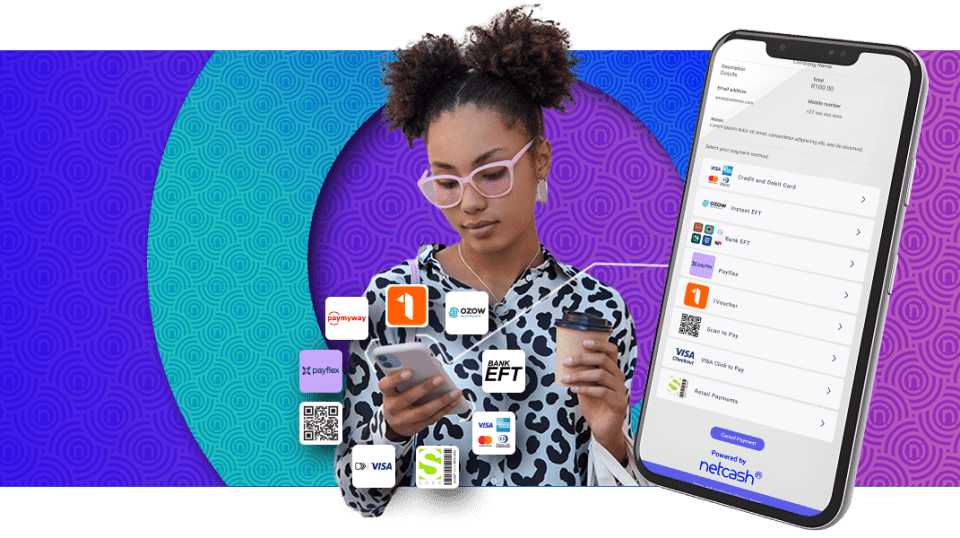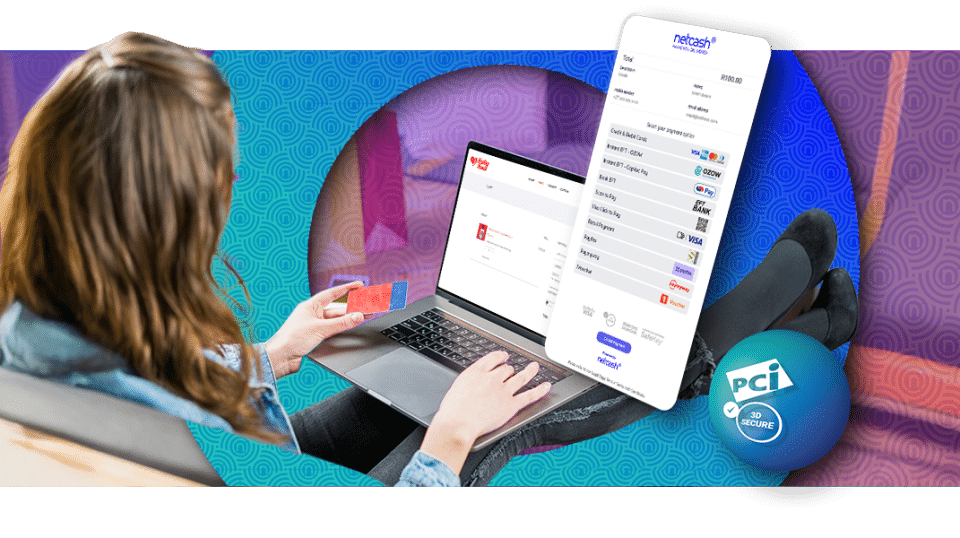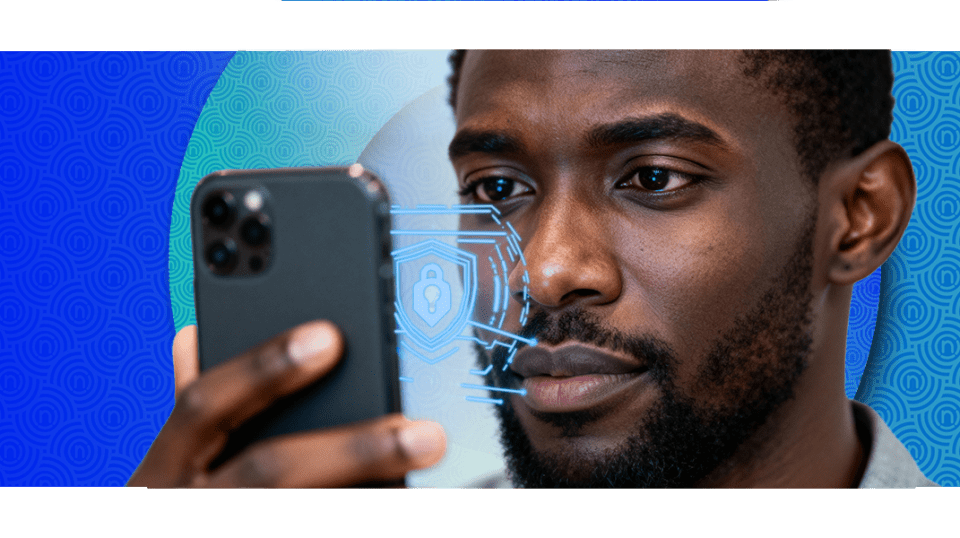Payroll Payment Systems in South Africa: How They Work and Why Your Business Needs One
July 25, 2025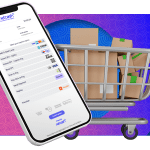
40 best WooCommerce plugins for eCommerce
August 6, 2025If you’re running a WooCommerce store, choosing the right payment gateway is a big deal. It’s how your customers complete their purchases, so it needs to be smooth, secure, and reliable. But with so many options—PayGate, Peach Payments, Netcash, and more—it can be overwhelming to figure out which one is best for your business.
In South Africa, the best WooCommerce payment gateways are Netcash, PayGate, Peach Payments, Yoco, Paystack and PayPal—choose based on fees, local payment methods, and how easily the WooCommerce plugin integrates.
In this guide, you’ll find a breakdown of the best WooCommerce payment gateway integrations. Find out how they work, what to consider when choosing one, and which options might be the best fit for your online store. Whether you’re selling physical products, digital downloads, or subscriptions, the right payment gateway can improve your customers’ experience and even boost your sales.
Short on technical expertise? No problem. To integrate a payment gateway in WooCommerce, install the provider’s plugin (e.g., Netcash), add your API keys, enable the methods (cards, Instant EFT, BNPL, QR), and place a test order before going live. WooCommerce makes it easy to integrate payment gateways without needing to code. Let’s dive in and find the best solution for your online store.
Need a smooth, secure and reliable Payment Gateway?
Chat to us about your website's payment needs!
What is a payment gateway?
A payment gateway is a service that allows businesses to accept online payments securely. When comparing WooCommerce payment gateway fees, check the per-method rate (cards vs Instant EFT vs BNPL), minimums, and any refund/chargeback costs. Think of it as the bridge between your WooCommerce store and your customer’s bank—it processes transactions, ensures payments are safe, and moves the money to your account.
When a customer buys something, the payment gateway encrypts their details, checks if they have enough funds, and approves the transaction. Some gateways support multiple payment methods, like credit cards, Instant EFT, or mobile payments.
In South Africa, look for PCI DSS Level 1, 3D Secure and PASA alignment, plus an official WooCommerce payment gateway plugin for a plug-and-play setup.
Key considerations for South African businesses
When choosing a WooCommerce payment gateway for your South African business, there are a few key things to consider. First, fees—most gateways charge per transaction, with some offering volume-based differences that drop your cost as your transaction volumes grow. Payment options matter, too—do you accept credit cards, Instant EFT, BNPL (Buy Now, Pay Later), or even mobile payments?
Next, think about integration and ease of setup—does the gateway have a WooCommerce payment plugin, or will you need custom software development? Lastly, consider security, customer support, and international payments if you plan to sell globally.
Scalability: how well does the gateway support business growth?
Your business might start small, but as sales increase, your payment gateway should be able to keep up. Look for a provider that offers scalable pricing, supports higher transaction volumes, and provides advanced features like recurring billing or multiple payment options.
Some gateways offer tiered pricing, meaning the more you sell, the lower your fees per transaction. If you're planning to expand internationally or add new product lines, ensure the gateway can handle larger sales volumes without performance issues.
Fees & costs: understanding the price of transactions
Payment gateways charge fees per transaction, and these can add up quickly. Some have a set rate for all merchants, while others offer lower fees as your sales volume grows. It’s also important to check the extra fees for international payments, refunds, or currency conversions to make an informed decision for your business.
Local payment gateways usually settle in South African Rands (ZAR), but international ones might settle in USD or EUR, which could lead to additional costs and often require a foreign bank account. Clarifying the fee structure upfront helps you avoid surprises down the line and understand what options are available to you.
Integration with WooCommerce: plug-and-play or custom setup?
Some payment gateways offer a native WooCommerce plugin, making integration seamless. Others might require custom software development, which can add to your setup costs.
Before choosing, check if the gateway has an official WooCommerce extension and whether it supports automatic updates. A smooth integration means fewer technical issues and a better experience for your customers.
Payment methods: what options are available?
Not all customers pay the same way, so offering multiple payment options can increase your sales. Look for a gateway that supports credit and debit cards and Instant EFT for payments over R5,000. BNPL (Buy Now, Pay Later) services like Payflex are great for those spontaneous retail purchases. Add vouchers like 1Voucher for cash-based customers, so you have everything covered.
If your products have higher price points, options like installment payments could make a big difference in conversion rates.
Some stores use multiple payment gateways in WooCommerce (e.g., cards + a dedicated Instant EFT plugin) to maximise conversion and redundancy.
Reconciliation & accounting: managing transactions easily
Tracking payments should be simple. Some WooCommerce payment gateways provide built-in reconciliation tools that let you match transactions to customer orders, making accounting easier. Look for features like automated reports, exportable transaction histories, and direct integration with accounting software. The smoother your reconciliation process, the less time you’ll spend on admin. If you need unified statements, Netcash consolidates online store payments, requests, invoices and QR into one account, simplifying month-end.
Multi-currency & international sales: handling cross-border payments
If you plan to sell outside of South Africa, your payment gateway needs to support international transactions. Some gateways allow customers to pay in their local currency, while others settle payments in foreign currencies, requiring you to manage exchange rates.
Also, some international gateways require a foreign business bank account, which can complicate setup. Make sure your choice aligns with your international growth plans.
Customer support
Reliable customer support is also essential—whether it's a minor integration issue or a major transaction failure, you need fast, knowledgeable assistance. Check whether support is available 24/7 and what channels (email, phone, or live chat) they offer.
Security: keeping transactions safe
Security is non-negotiable when handling online payments. Your gateway should be PCI DSS Level 1 compliant, registered with PASA, and support fraud prevention features such as 3D Secure authentication (a legal requirement in South Africa).

Best WooCommerce payment gateway in South Africa (at a glance)
If you want local settlement in ZAR, wide payment options (cards, Instant EFT, QR, BNPL), and a native WooCommerce plugin, Netcash is a strong all-rounder for SMEs to scale-ups. If you’re prioritising international payments, short-listing PayPal or Paystack makes sense, while PayGate and Peach Payments suit stores needing broad local coverage and subscriptions.
Best payment gateway for WooCommerce: an overview
Here’s a summary of six popular payment gateways for WooCommerce that are available to South African businesses. Figure out the best option based on fees, payment methods, integration, business needs, and more.
| Gateway | Netcash | PayGate | PayPal | Peach Payments (Growth Plan) | Yoco | Paystack |
| Best For: | Scalable pricing for growing businesses of all sizes. | Enterprise businesses, and SMEs under Payfast. | International transactions | Large enterprises and subscription businesses | Retail and mobile sales | International and high-volume businesses |
| WooCommerce Integration | Native plugin and API | Native plugin and API | Native plugin and API | Native plugin and API | Native plugin and API | Native plugin and API |
| Setup Fees | None | None | None | None | None | None |
| Monthly Fees | R56 p/month activation fee | None | None | None | R49 | None |
| Transaction Fees | 2.5% – 3.5% + R2.00 (varies by method and transaction volume.) | 3.5% + R2.00 (cards), 2% (EFT), 3%+ (BNPL). Volume-based pricing available. | 4.5% + currency conversion | 1.5% –5.25% + R1.50 (varies by method and transaction volume.) | 2.95% (cards), 2% (EFT), 3.4% (INTL/Amex) | 2.9% + 30c (USD transactions) |
| Payment Methods | Cards, Instant EFT, Snapscan, Zapper and all major banking app wallets,, Visa checkout, SCode Retail, 1Voucher, BNPL(Payflex), Bank EFT. | Cards, Instant EFT, BNPL (Mobicred), Snapscan, Zapper, banking app wallets, Bank EFT, Mukuru, Apple & Samsung Pay. | Credit/Debit Cards, PayPal Wallet. Note in SA that PayPal is only available to FNB clients. | Cards, Instant EFT, BNPL, Scan to Pay, 1Voucher | Cards, Yoco Tap-on-Phone, EFT | Cards, Apple Pay, Google Pay |
| Multi-Currency Support | ZAR only | Yes. If enabled | Yes | Yes | ZAR only | Yes |
| Payout Time | 24 hours | 24-48 hours | 48 hours | Weekly | 1-2 business days | 7 days (varies by country) |
| Chargebacks & Refunds | Yes (fees apply) | Yes (fees apply) | Yes (fees apply) | Yes (fees apply) | Yes (fees apply) | Yes (fees apply) |
| Security & Compliance | PCI DSS level 1, 3D Secure | PCI DSS level 1, 3D Secure | PCI DSS level 1, 3D Secure | PCI DSS level 1, 3D Secure | PCI DSS level 1, 3D Secure | PCI DSS level 1, 3D Secure |
| Customer Support | Email, phone, chatbot | Email, ticket system, phone, chatbot | Email/message, phone, chatbot | Phone, email | Email, phone, WhatsApp, Webchat | Email, chat, phone |
| International Transactions | Yes (Settled in ZAR) | Yes (Settled in ZAR) | Yes | No | No | Yes |
| Recurring Payments | Yes | Yes | Yes | Yes | No | Yes |
Choose the right payment gateway for your WooCommerce site.
Chat to one of our Payments Advisors for real advice on ecommerce payments.
Need a little more info? Let’s get into it:
Netcash – best for businesses looking for scalable pricing
Netcash is a popular South African payment gateway designed for businesses that need flexible, scalable payment solutions.
Whether you’re running a small online business, have agrowing eCommerce business, or are well-established in you market, Netcash offers a variety of options and competitive pricing that adjusts as your sales increase. This makes it a great choice for businesses looking for a payment solution that meet them where they are and can grow with them.
Netcash’s plugin ensures smooth transactions while giving merchants access to detailed reporting, automated reconciliation, and excellent customer support.
Fees
Netcash operates on a tiered pricing model, meaning the more you sell, the lower your fees. Here’s a breakdown of their transaction costs:
| Payment Method | Transaction Fee |
| Credit/Debit Card | 2.95% + R1.50 |
| Ozow Instant EFT | 1.6% (min. R1.50) |
| SCode Retail Payments | 3.90% (min R8.00) |
| Payflex | 5.25% + R4.00 |
| QR Payments (Scan to Pay)
Bank EFT
1Voucher | 2.95%
R3.50
POA |
There may also be additional fees for chargebacks, refunds, and international transactions, so it’s always good to check their latest pricing.
WooCommerce integration options
Netcash offers a native WooCommerce plugin, making integration easy. You can install the plugin directly from the WordPress Plugin Repository, configure your API keys, and start accepting payments in no time.
For businesses with more complex needs, Netcash also provides an API for custom development, allowing for tailored payment experiences. This is useful for businesses that require advanced automation or integration with third-party systems.
Payment methods offered
- Credit and debit cards (Visa, Mastercard, Amex, Diners)
- Ozow Instant EFT (via South African banks)
- Bank EFT (via South African banks)
- Subscriptions (for recurring payments)
- QR payments (Scan to Pay to support all major banks, Snapscan, and Zapper)
- BNPL (via Payflex)
- 1Voucher payments
- SCode Retail Payments
Pros
- Scalable pricing—fees decrease as sales volume increases
- Easy WooCommerce integration with a native plugin
- Supports multiple payment methods, including Instant EFT and QR payments
- Advanced security features and PCI DSS Level 1 compliance
- Automated reconciliation and detailed reporting tools
Cons
- No embedded/ onsite checkout.

PayGate – best for local businesses looking for easy integration
PayGate, formerly known as PayFast, is one of South Africa’s most trusted and widely used payment gateways. In 2023, PayFast officially became part of PayGate under the DPO Group, combining the strengths of both brands to offer a comprehensive and reliable payment solution for businesses of all sizes.
With easy integration, strong security features, and support for multiple payment methods, the PayGate plugin is ideal for local businesses looking for a simple yet powerful payment gateway. It supports both once-off and recurring payments, making it a great option for online stores, service providers, and subscription-based businesses.
Fees
PayGate’s pricing is structured based on transaction type and payment method.
| Payment Method | Transaction Fee (Excl. VAT) |
| Credit/Debit Cards | 3.2% + R2.00 per transaction |
| Instant EFT | 2.00% + R2.00 per transaction |
| Masterpass Wallet | 3.50% + R2.00 per transaction |
| Mobicred (BNPL) | 3.20% per transaction |
Note: Fees may be negotiable for high-volume businesses.
WooCommerce integration options
PayGate provides a dedicated WooCommerce plugin, making it easy for businesses to integrate without requiring technical expertise. The plugin offers:
- Secure, one-click checkout for customers
- Support for subscription payments
- Compliance with 3D Secure and PCI DSS level 1 security standards
For businesses needing customised solutions, PayGate also offers a developer-friendly API for more advanced integrations.
Payment methods offered
- Credit and debit cards (Visa, Mastercard, American Express)
- Instant EFT (PayGate EFT)
- Mobile wallets (Masterpass, SnapScan, Zapper)
- Buy Now, Pay Later (BNPL) (Mobicred)
- Recurring payments for subscription-based businesses
Pros
- Easy WooCommerce integration with a dedicated plugin
- Supports multiple local payment methods
- Strong security features, including 3D Secure
- Recurring billing options for subscription-based businesses
- No monthly fees, making it accessible for small businesses
Cons
- Higher fees on BNPL and mobile wallet transactions
- Limited international payment support compared to PayPal or Paystack
Interested in learning more about our Payment Gateway?
Leave your details and we'll call you.
Peach Payments – best for growing e-commerce businesses
Peach Payments is a fast-growing South African payment gateway that provides medium to large scale businesses with a secure and seamless way to accept payments online. Known for its strong eCommerce focus, Peach Payments is an excellent choice for businesses that want a reliable, scalable, and feature-rich payment solution.
Peach Payments supports a wide range of payment methods, making it a versatile choice for online stores. It also offers multi-currency support, which is useful for businesses looking to sell internationally.
While it has a higher transaction fee compared to some local competitors, its advanced features and strong fraud prevention tools make it a solid choice for businesses looking to scale.
Fees
Peach Payments charges different fees based on the payment method used:
| Payment Method | Transaction Fee (Excl. VAT) |
| Credit/Debit Cards | 2.95% + R1.50 per transaction |
| Instant EFT (Ozow) | 2.00% per transaction |
| BNPL (Payflex, MoreTyme) | Varies by provider |
Note: Fees may be negotiable for high-volume businesses.
WooCommerce integration options
Peach Payments provides a dedicated WooCommerce plugin, allowing for easy installation and setup. The plugin offers:
- A seamless checkout experience
- Strong fraud protection
- Multi-currency support
- Comprehensive API for advanced integrations.
Payment methods offered
- Credit and debit cards (Visa, Mastercard, Amex, Diners Club)
- Instant EFT (via Ozow)
- Buy Now, Pay Later (BNPL) (Payflex, MoreTyme)
- Mobile wallets (Samsung Pay, Apple Pay, Google Pay)
- Recurring billing (Subscription payments for memberships & services)
Pros
- Supports a wide range of payment methods, including BNPL and recurring billing
- Strong fraud prevention and security features
- Multi-currency support for international sales
- Easy WooCommerce integration with a native plugin
Cons
- Slightly higher transaction fees
- Custom API development may require technical expertise
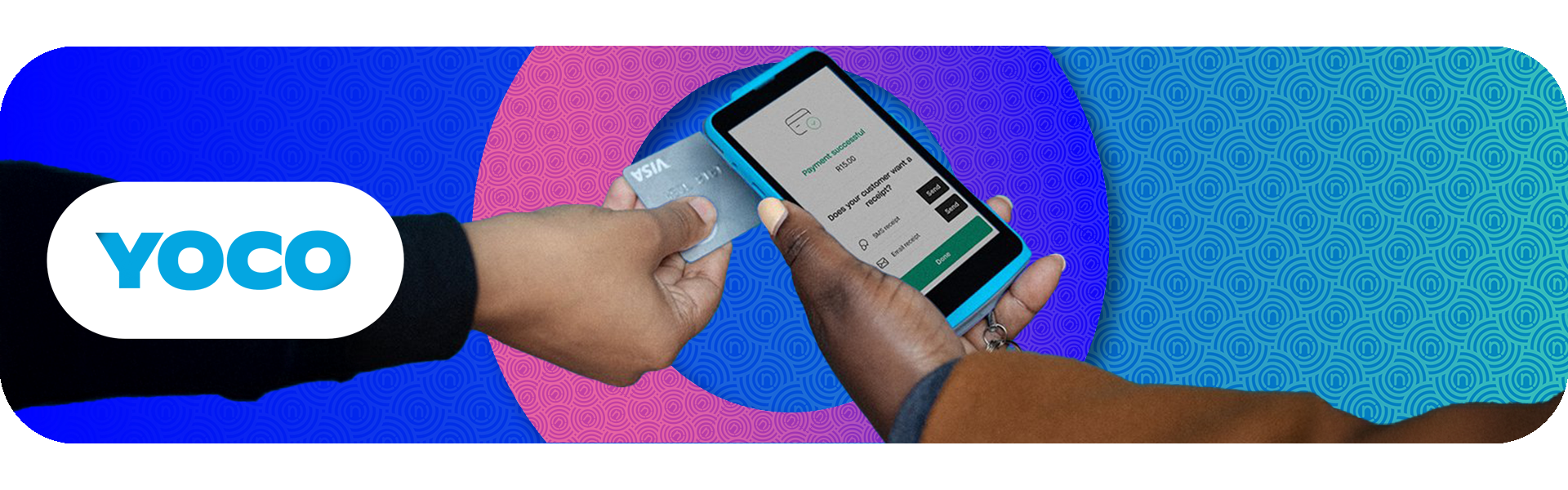
Yoco – best for small businesses and in-person payments
Yoco’s payment gateway is designed specifically for South African small businesses, startups, and entrepreneurs. It is well-known for its easy-to-use card machines for in-person sales, but it also offers online payment solutions, making it a great choice for businesses using WooCommerce.
One of Yoco’s perks is that it has no monthly fees (except when you use their card machine as well), making it accessible for smaller businesses or those just starting out. Instead, it charges a simple transaction fee that decreases as your sales volume increases. This makes it a scalable option for businesses that expect to grow over time.
Fees
Yoco operates on a sliding scale fee structure, meaning the more you sell, the lower your transaction fees. Here’s a breakdown:
| Monthly Sales Volume | Transaction Fee |
| R0 – R100,000 | 2.70% (local), 2.95% (international), ex. VAT |
| R100,000-R200.000 | 2.50% (local), 2.60% (international), ex. VAT |
| R200,000+ | Custom |
WooCommerce integration options
Yoco offers a free WooCommerce plugin, making it simple to integrate into your online store. The setup process is quick, requiring only an API key from your Yoco account. The plugin is also customisable using API keys.
Payment methods offered
- Credit and debit cards (Visa & Mastercard)
- Instant EFT (via Ozow integration)
Yoco does not support PayPal, international payments, or multi-currency transactions, making it less ideal for businesses selling outside South Africa.
Pros
- No setup or monthly fees, making it great for small businesses
- Transaction fees decrease as sales volume increases
- Easy WooCommerce integration with a native plugin
- Supports both online and in-person payments
Cons
- No international payment support (limited to South African customers)
- No built-in Buy Now, Pay Later (BNPL) options
- No support for subscriptions and recurring payments
Feeling overwhelmed by all the payment options out there?
Let our Payments Advisors help you make the best choice for your website.
PayPal – best for international sales (limited to FNB users in SA)
PayPal is one of the world’s most widely used online payment systems, making it an excellent option for South African businesses looking to sell internationally. With the PayPal integration, your customers can pay using their PayPal balance, credit or debit cards, and linked bank accounts.
However, in South Africa, PayPal has a limitation: only FNB (First National Bank) account holders can withdraw PayPal funds. This means businesses that don’t bank with FNB will need to open an FNB account or explore alternative withdrawal options. Similarly, their client base would be limited to FNB users as well.
Fees
PayPal's fees are higher than most local South African payment gateways, mainly due to currency conversion and international processing charges. Below is a breakdown of the key fees:
| Fee Type | Cost |
| Setup Fee | None |
| Monthly Fee | None |
| Local Transaction Fee | 2.4%-3.9% + $0.30(R3.50) |
| Currency Conversion Fee | 4% |
| Chargeback Fee | R200 per dispute |
WooCommerce integration options
The official PayPal Payments plugin is available for free on the WooCommerce marketplace, allowing businesses to accept PayPal, credit cards, and alternative payment methods.
For more advanced setups, businesses can use PayPal’s API to customise their payment process.
Payment methods offered
- PayPal Wallet
- Visa and Mastercard Credit/Debit Cards
- AMEX and Discover (for international customers)
- Bank transfers (via PayPal balance)
Pros
- Global trust and recognition that’s ideal for international sales
- Strong security features, including fraud protection
- Supports multiple currencies and cross-border transactions
- Easy WooCommerce integration with a plugin
Cons
- Only FNB users in SA can withdraw funds
- High transaction and currency conversion fees
- Limited local payment options (no Instant EFT or BNPL)

Paystack – best for businesses expanding internationally
Paystack is one of the most flexible payment gateways available, making it an excellent choice for South African businesses looking to expand internationally. It supports a variety of currencies, including USD, GHS, ZAR, KES, and NGN, and offers a wide range of payment methods, from EFT via Ozow to MasterCard.
South African merchants can accept payments in various currencies and get paid in their local currency by using Paystack.
Fees
Paystack’s fees vary based on transaction type and location. Here’s a breakdown of the key costs in South Africa:
| Fee Type | Cost |
| Setup Fee | None (for local transactions) |
| Monthly Fee | None (for local transactions) |
| Domestic Transaction Fee | 2.9% + ZAR 1, excluding VAT |
| International Transaction Fee | 3.1% + ZAR 1, excluding VAT |
| Transfer Fee | ZAR 3 per transfer (failed or successful) for international transactions |
| Chargeback Fee | Visa and Mastercard are responsible for chargeback fees |
WooCommerce integration options
Paystack can easily integrate with WooCommerce and is a preferred partner specifically for businesses in South Africa, Nigeria, and Ghana. The integration process is seamless and reliable, thanks to an official partnership. You simply download and install the Paystack plugin for WooCommerce to enable this functionality.
Payment methods offered
- Credit and debit Cards (Visa, Mastercard, American Express, etc.)
- Apple Pay
- SnapScan
- Scan to Pay
- Ozow
Pros
- Supports multiple currencies and payment methods
- User-friendly and reliable
- Understand the African market and offer tailored solutions to local needs
- ISO 27001 certified, ensuring data protection and security
Cons
- Inconsistent customer support has been brought forward by users
- Payouts are generally fast but are not always instant
- Not all banks allow receiving payments in USD dollars through Paystack
Rather make this about Paystack alone. They're owned by Stripe yes, but they operate as an independent brand in SA and Africa for now.
Interested in our Payment Gateway?
Let's chat about how it can help you generate more sales and keep more of the profit.
How to integrate your payment gateway with WooCommerce – step-by-step
Setting up your payment gateway in WooCommerce is easy. Just follow these steps:
- Choose a payment gateway
Select a payment gateway that matches your business needs, such as PayGate, Netcash, Paystack, or Yoco. Consider factors like fees, payment methods, and international support.
- Install the payment gateway plugin
- In your WordPress dashboard, go to Plugins > Add New.
- Search for your chosen payment gateway (e.g., “PayGate for WooCommerce”).
- Click Install Now, then Activate the plugin.
You can integrate payment gateway in WooCommerce directly from the Plugins screen—no custom code required.
- Configure the payment gateway
- Go to WooCommerce > Settings > Payments.
- Find your installed gateway and click Manage.
- Enter the required details (API keys, merchant ID, or account credentials).
For credit card plugin for WooCommerce support, enable card payments and 3D Secure; then add Instant EFT/BNPL/QR if offered.
- Test your payment gateway
- Place a test order to check if transactions are processed correctly.
- Ensure all payment methods work smoothly.
- Go Live
Once everything is working, your store is ready to accept payments securely.
Frequently Asked Questions
Choosing the right payment gateway for your WooCommerce store
The right payment gateway for your WooCommerce online store is key to running a smooth and successful online business. Whether you’re a small startup, a growing brand, or expanding internationally, there’s a gateway that fits your needs.
With the right setup, your customers can enjoy a seamless checkout experience, boosting sales and trust in your store. Take the time to explore your options, test the integration, and ensure a secure, hassle-free payment process. Happy selling!
Ready to get started? Chat with us to help you get started.
Ready to experience the Pay Now difference?
Experience seamless payments with the support of a trusted partner.

Candice Sergeant is a digital dynamo at Netcash, where she’s on a mission to help South African businesses level up their online game. As an eCommerce Product Owner, she’s got her finger on the pulse of the latest trends and technologies, constantly seeking out ways to boost sales and streamline operations. With a knack for spotting opportunities and a passion for innovation, Candice is your go-to guide for taking your e-commerce business to the next level.