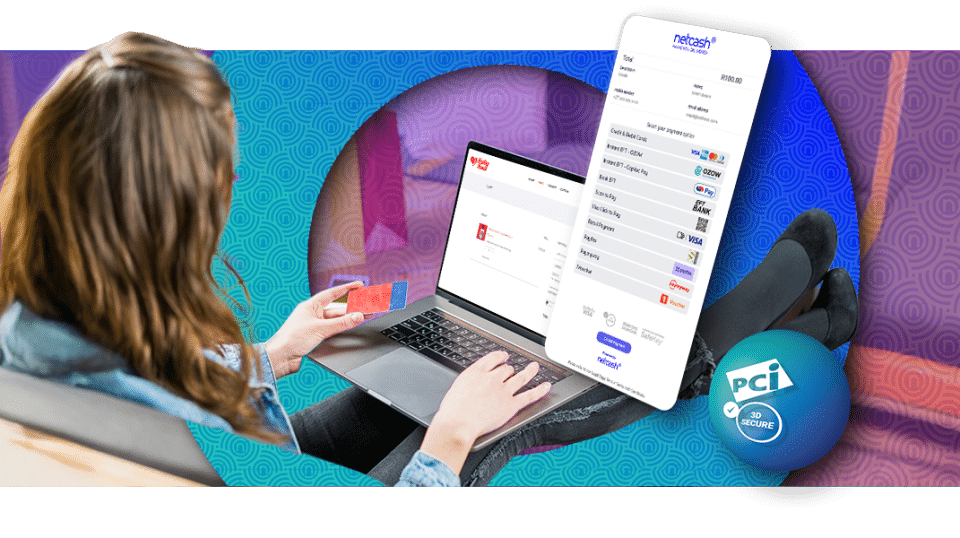WooCommerce vs Ecwid – Which is better for eCommerce?
April 18, 2025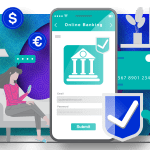
Netcash | Debit orders explained
May 2, 2025Without a doubt, two of the biggest names in the eCommerce platform world, WooCommerce and Shopify, hardly need any introduction. Are they all that different, and which one is the right one for your business? Well, let’s find out.
Before diving headfirst into this WooCommerce vs. Shopify showdown, there’s one thing to keep in mind – both are excellent at what they do, and you could make a success of either.
That said, there are clear differences between the two that businesses of any shape and size should consider. From costs to control and complexity, as well as often overseen details, there’s much to be unpacked in this long standing comparison.
So, keep reading for a local perspective on both and the final verdict on which one you should choose.
A quick breakdown of Shopify vs. WooCommerce
Getting down to business, here’s a quick reference, side-by-side view of the most important features of WooCommerce and Shopify.
| WooCommerce | Shopify |
| It is free to use with limited capabilities | Has a three-day trial |
| WooCommerce hosting starts at R2,200 p/y, domain registration starts at R74 p/m | Pricing starts at R529 p/m up to R5,584 p/m, depending on your chosen plan. |
| Can’t be used without WordPress | Can be used without WordPress |
| Has extensive customisation | Has extensive customisation |
| Has reasonable scalability | Has extensive scalability |
| Excellent mobile responsiveness | Excellent mobile responsiveness |
| Basic SEO features with inherited SEO features from WordPress | Excellent built-in SEO features |
Taking a closer look at WooCommerce
Let’s begin with the basics: What is WooCommerce? It’s a free, open-source eCommerce plugin that enhances the functionality of WordPress. Originally launched in 2011 as a simple plugin, it has now developed into the foundation for nearly 28% of all eCommerce sites worldwide.
As of January 2025, South Africa boasts an impressive 56,308 active WooCommerce stores, including notable names such as Writers Write and the African Snakebite Institute. This success is attributed to WooCommerce’s easy-to-use platform, excellent customisation options, remarkable flexibility, and intuitive management features.

Pricing
Although WooCommerce is free to download and use with WordPress, it is important to consider some additional costs. Firstly, there is the price for your domain name and registration, which starts at R74 per month (or R888 per year) and increases depending on your chosen extension. This fee is charged annually as a renewal.
Secondly, you will need hosting, and costs vary depending on traffic volume and server specifications. Fees can soar to R90,000 monthly. Shared hosting costs between R56 and R188 monthly. Typically, you should anticipate around R2,260 yearly.
Think about the appearance of your online business. In today’s eCommerce landscape, being distinctive and engaging is crucial, so it is worth investing in a quality site theme. While free themes are available, paid WooCommerce themes usually cost between R370 and R1,800 annually.
Shipping affects pricing, and WooCommerce offers an efficient shipping extension for local couriers. The plugin itself is free, but courier fees will apply. Integrating a payment gateway is vital for local payment options, with standard card processing fees varying depending on your provider.
Average annual cost: Between R5,600 and R7,500 (additional hosting costs excluded)
Note: All pricing is subject to exchange rate fluctuation.
Features
- Provides free shipping through the WooCommerce Shipping extension
- Offers complimentary themes for your online store
- Delivers a wide range of global and local payment gateways
- Automates tax calculations
- Gives live shipping rates from major carriers
- Enables sellers to offer subscriptions
- The Woo Marketplace in South Africa features hundreds of free and paid extensions for enhanced functionalities.
- Integrates with social media platforms and online marketplaces
- Includes a dedicated support team and developers for customisation assistance
- Facilitates email marketing with Mailchimp
- Tracks analytics and reporting through Google Analytics
- Supports multilingual content and various currencies for a global audience
- Allows selling via multiple channels and point-of-sale
- The WooCommerce Mobile app will enable you to add products, monitor sales, create orders, and receive sale notifications

SEO and mobile responsiveness
The plugin offers basic SEO features like meta descriptions and category pages, but you’ll need additional extensions for enhanced SEO. WooCommerce enables SEO-friendly URLs and provides various plugins for better features like meta tags and sitemaps. Here are some top WooCommerce SEO plugins:
Customisation capability
WooCommerce provides a broad range of customisation possibilities. However, for certain modifications, you may require technical skills, some coding knowledge, or help from a developer.
Using Elementor to personalise product pages is an effective way to elevate your store's uniqueness. Its intuitive drag-and-drop interface includes features like AI-driven design tools, real-time editing, and customisable templates.
The built-in store designer allows you to tailor your store’s appearance by choosing your favourite fonts, colours, layouts, and other options. Additionally, you can integrate plugins and extensions to add new functionalities, enhancing the overall user experience.
Integration capability
WooCommerce integrates seamlessly with WordPress and plugins to enhance features and streamline operations. It simplifies order processing, tracks sales, manages inventory, and promotes upselling.
However, integrating third-party plugins can introduce vulnerabilities and slow down your site. To mitigate these issues, select a reliable host, thoroughly research plugins and themes, and consider using security plugins. Ensure that WooCommerce plugins fulfil your store's requirements. Many free options are available, including WooCommerce Shipping, Google for WooCommerce, and various payment gateways.
Scalability
Although it has limitations in certain cases, WooCommerce scales effectively, handling numerous transactions and a diverse range of products. A well-customised WooCommerce site can manage high traffic, with some stores hosting tens of thousands of products while maintaining performance.
Its open-source design allows developers to tailor stores for various businesses. However, it is primarily optimised for small to medium-sized enterprises. Small businesses struggling with customisation or multiple integrations face scalability challenges, while larger companies tend to favour platforms like Magento or BigCommerce.

The pros and cons of WooCommerce
| Pros | Cons |
| WooCommerce Mobile app is free to use on iOS and Android | WooCommerce stores aren't secure by default and require additional security measures |
| As an open-source platform, you can customise your store to your specific needs | Initial setup can be challenging for beginners |
| Offers seamless WordPress integration | Ongoing maintenance can be complicated |
| It has thousands of free and paid themes and plugins for extensive customisation | Updates can cause performance issues |
| It has built-in analytics and SEO tools to help your business grow | Has limited scalability for businesses with smaller budgets |
| Generally has lower hosting and maintenance costs than other eCommerce platforms | WooCommerce, without plugins and extensions, has limited customisation options |
| Supports a wide range of payment methods | It shares the same security risks as WordPress |
| Integrates with POS (Point of Sale) | You need to pay extra for plugins and extensions with better features and tools |
| Integrates with a variety of third-party services and tools, such as marketing tools and advanced CRM systems |
|
Average user reviews
According to Bluehost, WooCommerce holds a rating of 4.4 out of 5 from 1,162 reviews. Users value WooCommerce for its versatility and effectiveness in enhancing search visibility. Nonetheless, those without technical skills may struggle with the setup and upkeep.
- Ease of use:3/5
- Customer service: 4/5
- Features: 5/5
- Value for money:6/5
- Likelihood to recommend:3/5
Taking a closer look at Shopify
Now, let’s move on to Shopify, a juggernaut of the eCommerce world that is genuinely in a league of its own. Unlike WooCommerce, Shopify is an already-built, paid hosting platform that doesn’t require plugin installations or design know-how.
As the largest eCommerce platform in the world, there are a whopping 4,790,000 Shopify stores worldwide, with an estimated 675 million buyers in 2024.
Locally, Shopify is just as prominent, with 16,942 live stores as of February 2025. These include major labels such as Ackermans, EDGARS, and PEP. That said, popular categories for South African Shopify span various industries, such as:
- Apparel (4,040 stores)
- Home & Garden (2,502 stores)
- Beauty & Fitness (2,115 stores)
- Food & Drink (1,216 stores)
- Health (808 stores)

Pricing
The first big category to break down is local Shopify pricing. There are four potential plans your business could use depending on several factors. This is what you should expect:
|
| Basic | Shopify | Advanced | Plus |
| Best for | Solo entrepreneurs | Small teams | As your business scales | More complex businesses |
| Monthly cost (billed once yearly) | R350 | R910 | R5,580 | R42,930 (on a three-year term) |
| Additional Card processing fees | 2% of 3rd-party payment providers | 1% of 3rd-party payment providers | 0.6% of 3rd-party payment providers | Competitive rates based on volume |
Whereas WooCommerce has additional costs based on plugins, design elements (themes, fonts, layouts), hosting, and domain registration, Shopify does things differently. Instead, each pricing tier unlocks advanced features that help businesses scale and evolve into complex industry-leading corporations.
Features
Before we discuss Shopify’s overall features list, it’s essential to show the individual features of each pricing plan.
| Standout Features | |||
| Basic | Shopify | Advanced | Plus |
| ● 10 inventory locations ● 24/7 chat support ● Localised global selling (3 markets) ● POS Lite | ● 10 inventory locations ● 24/7 chat support ● Localised global selling (3 markets) ● 5 additional staff accounts ● POS Lite | ● 10 inventory locations ● Enhanced 24/7 chat support ● Localised global selling (3 markets) + add markets for R1,100 p/m. ● 15 additional staff accounts ● 10x checkout capacity ● POS Lite | ● 200 inventory locations ● Priority 24/7 chat support ● Localised global selling (50 markets) ● Unlimited staff accounts ● Customisable checkout with 40x capacity ● 200 POS Pro locations with Shopify Payments ● Sell wholesale/B2B |
Alongside these price-based features and benefits you’ll get, there are several other categories of prominent platform features to be aware of.
Analytics & Reporting
- Real-time tracking of store activity via Live View reports
- Product analytics provides data and insights into the performance of your products over the last 90 days
- Marketing reports allow you to understand your shoppers’ journey and what converts them into paying customers
- Customer reports give you valuable insights about your customers, allowing you to develop segmented campaigns
- Finance reports detail the most important financial information about your business, which include profit reports covering costs, margins, and profit.
- Enables businesses to use the ShopifyQL API to write analytical queries to find insights in merchants’ store data
- Inventory metrics and reports help you analyse inventory performance
Automation
- Marketing automation allows you to customise triggers to send the correct email to the right audience from one admin account.
B2B (Business-to-Business)
- Represent and analyse multiple buyers and locations, personalised payment terms, price lists, and permissions through company profiles
- Adaptive price lists make setting buyer-specific prices within select locations easy without using tags or apps
- You can manage your entire account, order history, and unpaid orders through the B2B self-serve portal
- Intuitive net payment terms are automatically assigned while tracking and collecting orders as they become due
- Through Shopify bill payments, you can quickly pay, schedule, and manage payments from the same platform and account
- Collaborate with your favourite brands through the Shopify collective
Checkout
- Shopify Checkout is reliable, incredibly fast, and built to maximise conversions
- The Payments Apps API allows you to programmatically access your payments app’s configuration data
- Checkout App extensions are possible, allowing you to customise various aspects of your checkout experience further
- Checkout post-purchase extensions make it a breeze to include a post-purchase page directly into your Shopify checkout
Marketing
- Shopify Collabs helps you connect with influences and creators to assist in growing your business
- Offers multi-channel sales potential, allowing you to promote products and services on Google, Facebook, Instagram, and TikTok
- Segmentation features give you the power to build customer groups based on attributes, predictive insights, and behaviours
- Shopify Email allows you to send emails to segmented audiences with customisable templates matching your brand, all from one inbox
- Shopify Forms is a free email capture solution that helps attract, acquire, and convert new customers
Storefront
- The online store editor makes choosing a theme and getting started with an optimised eCommerce experience effortless
- Offers global hosting and time efficiency aimed at headless storefronts through Hydrogen and Oxygen
- Allows you to get started with free themes that are industry-specific, which you can customise without coding experience
- Premium themes with refined visuals, better customisation, and richer customer experiences are available at varying prices
- The Shopify theme store is free, allowing you to find free and professionally designed website templates
- Use custom meta fields tailored to your business across Shopify’s admin and throughout your entire store to extend functionality
- Learn about and utilise Liquid, Shopify’s open-source programming language, to customise your store or integrate microservices
- The Shopify App Store includes free and paid eCommerce plugins that you can adapt to your business to help it grow and improve your sales and marketing
- You can quickly expand your sales with a simple, speedy site search feature, while a discovery element helps shoppers find related products
Order management
- Order routing enables automatic fulfilment assignments to locations based on your location priority and available inventory
- Order notifications send email and SMS notifications to customers with all their order information
- The Order Status page lets customers view their orders in real-time and subscribe to emails
- Advanced fraud analysis helps you identify orders that could be fraudulent
- Shopify Flow allows you to hold and release orders automatically based on predetermined triggers
SEO and mobile responsiveness
Netcash Shop has various SEO-friendly features that make adhering to best practices easy. These features ensure that your online store performs well in search engine rankings and provides an optimal user experience across devices.
These features include customisable meta descriptions and titles, automatic sitemap generation, Google Search Console integration, and responsive design templates.
SEO and mobile responsiveness
Moving on to Shopify’s SEO (search engine optimisation) performance and mobile responsiveness. When considering this category, there are several things to look out for, including:
- SSL Certificates
- Auto XML Sitemap
- 301 Redirects
- Apps and Plugins
While somewhat limited, Shopify does meet all of the above, with some drawbacks. You are able to edit meta tags, meta descriptions, and URLs, and the platform automatically generates sitemap files (which you cannot edit).
Another complication comes with 301 redirects. These can complicate site changes, harming your SEO, but they’re the only way to redirect traffic on the platform. That said, the platform’s built-in features are reasonably responsive, and thanks to its purpose, this translates to impressive mobile responsiveness.
Customisation capability
Your ability to set yourself apart is crucial to your business's success. That’s where your chosen platform’s customisation and design features come into play. While Shopify’s native theme library is larger than that of WooCommerce, only a select few are free to use, with a majority being paid options.
Shopify themes generally feature high-quality designs and elements, which thousands of third-party WooCommerce alternatives do not. Shopify themes are professionally designed and allow you to customise them to your needs. Courtesy of the Shopify editor and their Liquid code (open-source), it’s easy to adapt your store’s look and feel.
Note to client: Internal link available to post when live :)
Integration capability
Considering Shopify's vast collection of strong built-in features, it requires fewer extensions to support functionality. That said, Shopify does have an extensive library of 8,000+ add-ons and plugins available through its app store. In addition to giving you plenty of choices, most of them are compatible with each of Shopify’s themes by default.
This makes integrating certain plugins into your store more straightforward, but it also presents some challenges for scaling. Keep in mind that your business will only be able to scale with whatever the Shopify App Store has, which includes dozens of premium apps.
Due to their advanced features, these apps are typically the ones most businesses need. As a result, investing in integration on the platform can be a costly expense.
Scalability
Speaking of scalability, Shopify is second to none. It handles all of your store's technical aspects, such as performance, security, and scalability. As your store grows, upgrading your Shopify plan is the only change you’ll need to make. So, while the platform is considered to be more expensive, scaling is super easy with their Plus, delivering competitive prices for various things, including card rates, shipping, and insurance.
There is a standard limit of 4,000 checkouts per minute, with each Shopify plan having ten inventory locations. The only exception is their Plus plan, which supports 200 locations. Another big win is their hosting and server management, handling traffic spikes automatically with unlimited bandwidth and storage on all plans.
Support
Timely and effective support can be the make or break of your online presence, and Shopify does showcase several outstanding features to ensure yours is up to scratch. Their 24/7 Help Center is always available and ready for any queries with exceptional assistance. Whether it’s setting up your store or technical issues, there’s always a solution.
That said, beyond the Help Center, Shopify also offers online discussion groups where you can connect with other business owners, share experiences, and learn. You’ll also be able to access their pool of Shopify Experts for more advanced input. Finally, Shopify operates a virtual eCommerce University program, which includes comprehensive resources with guides, tutorials, and free tools.
Overall, Shopify offers unparalleled support, giving it a leg up on the competition. The best part? These support features are available to everyone, regardless of the pricing plan, making them essential components of your arsenal.

The pros and cons of Shopify
| Pros | Cons |
| User-friendly interface | Complicated pricing structures with individual theme and plugin costs |
| Suitable for businesses at each stage of growth | Source code customisation can be complex due to Shopify using its own coding language |
| Straightforward web design solutions and mobile-friendly themes with excellent responsiveness | Shopify doesn’t natively host emails, with no centralised solution on the platform |
| Enhanced payment processing solutions and 3rd-party payment gateway integration | Blog editors can be outdated and clunky, with flaws such as an inability to include related posts in new content |
| Robust app store with thousands of apps and plugins | Their lock-in feature makes migrating from Shopify tricky |
| Extensive SEO and marketing support and tools | Its content management system is less flexible compared to other CMS platforms |
| Speedy web hosting with advanced security protocols | Paid themes can be very expensive |
| Superior support services and tools, including the Shopify Help Center and eCommerce University | Charges up to 2% extra fees on top of your chosen local payment gateway’s transaction fees. |
Average user reviews
Locally, Capterra reports that Shopify has an average rating of 8.4/10 based on 6,521 user reviews. Praised as being an excellent solution for both beginners and professionals, users appreciate their free trial offering and user-friendly interface.
- Ease of use: 5/5
- Customer service: 4/5
- Features: 4/5
- Value for money: 3/5
- Likelihood to recommend: ½
Which is better for eCommerce in South Africa?
When all is said and done, both WooCommerce and Shopify are outstanding eCommerce platforms with individual strengths and weaknesses. The real test is which one is better suited to local businesses and their needs.
The short answer is it depends. Let’s break it down by category.
| Cost & Pricing | |
| WooCommerce | Shopify |
| Free plugin for WordPress (additional costs for hosting, domain, security, and premium plugins) | Subscription-based with fixed pricing plans that start at ~ $25 per month |
| Costs vary depending on your chosen hosting provider, such as Afrihost, Xneelo, or Hostinger | Expect additional transaction fees will apply when making use of 3rd-party payment providers |
| It gives you more control over costs since you choose your own hosting and add-ons | Hosting and security are included |
Best for affordability: WooCommerce (it has lower costs if you self-manage, but Shopify is predictable, allowing for better budgeting)
| Payment gateways & Local support | |
| WooCommerce | Shopify |
| WooCommerce supports South African payment gateways such as PayFast and Netcash | Shopify Payments isn’t available in South Africa |
| It doesn’t add any extra transaction fees based on payment gateway charges | Charges extra transaction fees (0.6% to 2%) on top of payment gateway fees |
| Can also accept EFT, SnapScan, and Yoco payments | It has extensive local partner apps, plugins, and payment gateway integrations |
Best for local payments: WooCommerce (it supports more South African-friendly payment options)
| Ease of use & Setup | |
| WooCommerce | Shopify |
| It does require some technical knowledge for things like installing plugins, managing hosting, and updates | It is super easy to set up without needing to worry about hosting, updates, or security management |
| Easier to use if you already have a WordPress website or plan to create a content-heavy site | Ideal for beginners who want a ready-to-go store with minimal input |
| WooCommerce is more customisable, but it does require more effort to maintain | Offers built-in tools such as inventory management, analytics, and abandoned cart recovery |
Best for ease of use: Shopify (lighting fast setup, which is perfect for beginners)
| Customisation & Flexibility | |
| WooCommerce | Shopify |
| It is highly customisable, with thousands of themes and plugins to choose from | It has limited customisation potential unless you learn and use its Liquid source code (this might require developer assistance) |
| Easily integrates with any feature through coding or plugins | It does have a great app store, but advanced features require expensive paid apps |
| Effortlessly handles large product catalogues and custom pricing structures | Scaling requires you to upgrade your subscription to higher-tier plans |
Best for flexibility: WooCommerce (it gives you complete control with more custom options)
| SEO & Marketing | |
| WooCommerce | Shopify |
| It is better for SEO because it inherits SEO properties from WordPress | It has decent built-in SEO features but with less flexibility than WooCommerce |
| Offers you complete control over content marketing, blogs, and on-page SEO | Its blogging functionality is less advanced and clunky to use |
| Has support for email marketing through Mailchimp, Klaviyo, and other plugins | Easily integrates with Facebook and Instagram Shops but still requires apps for advanced features |
Best for SEO: WooCommerce (WordPress’ SEO attributes given to WooCommerce make it a clear winner)
| Scalability & Performance | |
| WooCommerce | Shopify |
| WooCommerce can handle large stores, but you’ll need powerful hosting for high-traffic | Offers more reliable performance due to Shopify managing both hosting and scalability |
| Site and store performance depends on how well your hosting is optimised | Can seamlessly handle high traffic without needing extra setup |
Best for performance: Shopify (you don’t need to worry about managing your hosting)
| Multi-currency & International sales | |
| WooCommerce | Shopify |
| It supports multiple currencies through plugins such as WooCommerce Multi-Currency | Shopify does support multiple currencies but only on higher-tier plans |
| Can easily set up GEO IP pricing, which shows different prices for international visitors | Shopify Payments isn’t available in South Africa, so you’ll need to rely on 3rd-party payment gateways |
| It works well if you’re selling both locally (in ZAR) and globally (in USD, EUR, etc.) | Currency conversions can present challenges for local merchants |
Best for international sales: WooCommerce (offers more control over multi-currency pricing and payments)
| Customer support & Community | |
| WooCommerce | Shopify |
| It does not have any official support but has a massive WordPress community, South African web hosts, and WooCommerce developers | Offers 24/7 customer support via live chat, email, and phone |
| There are many local agencies and freelancers that specialise in WooCommerce | There is a large Shopify app ecosystem with official support for each |
| Numerous community forums, YouTube tutorials, and Facebook groups are available for support | Does have faster issue resolution when compared to WooCommerce |
Best for support: Shopify (it’s a lot easier to get help when you need it)
| Ownership & Long-term visibility | |
| WooCommerce | Shopify |
| Running your store on WooCommerce means you own everything, including data and hosting | Shopify owns its platform, including your entire store, so if it raises fees or changes policies, you have no choice in the matter |
| There is no risk of platform lock-in or losing your store if WooCommerce changes pricing or policies | If you cancel your Shopify subscription, your store is gone, and it cannot be moved elsewhere |
| You can easily move your store to another host or developer | Shopify can remove features without notice, which can leave users scrambling |
Best for ownership: WooCommerce (you have total control over your data and long-term scalability)
Given the above, comparing the two doesn’t quickly provide answers, with either having the potential for success. That said, various local examples of companies already taking advantage of both exist.
South African small-to-medium-sized businesses that want full website control are better suited to WooCommerce. It is also a popular platform for content-driven sites such as blogs, shops, and complex B2B stores that want custom checkout processes.
On the other hand, Shopify is an ideal choice for drop-shipping businesses using services like Oberlo or AliExpress. Thus, it is unsurprising that it is more frequently chosen by fashion and retail brands that use social media to sell online. Its efficient setup makes it easy for

FAQs about WooCommerce and Shopify
While we’ve covered a lot already, here are answers to popular questions about WooCommerce and Shopify we often get.
The final verdict: WooCommerce vs. Shopify
Coming to a final verdict between WooCommerce and Shopify isn’t an easy feat. While there are clear winners in various categories, each platform offers success to those who use it correctly and efficiently.
That said, choose WooCommerce if you want full control, lower costs, better local payment options, and flexibility. Choose Shopify if you want an easy setup, great customer support, and hassle-free hosting.

Candice Sergeant is a digital dynamo at Netcash, where she’s on a mission to help South African businesses level up their online game. As an eCommerce Product Owner, she’s got her finger on the pulse of the latest trends and technologies, constantly seeking out ways to boost sales and streamline operations. With a knack for spotting opportunities and a passion for innovation, Candice is your go-to guide for taking your e-commerce business to the next level.