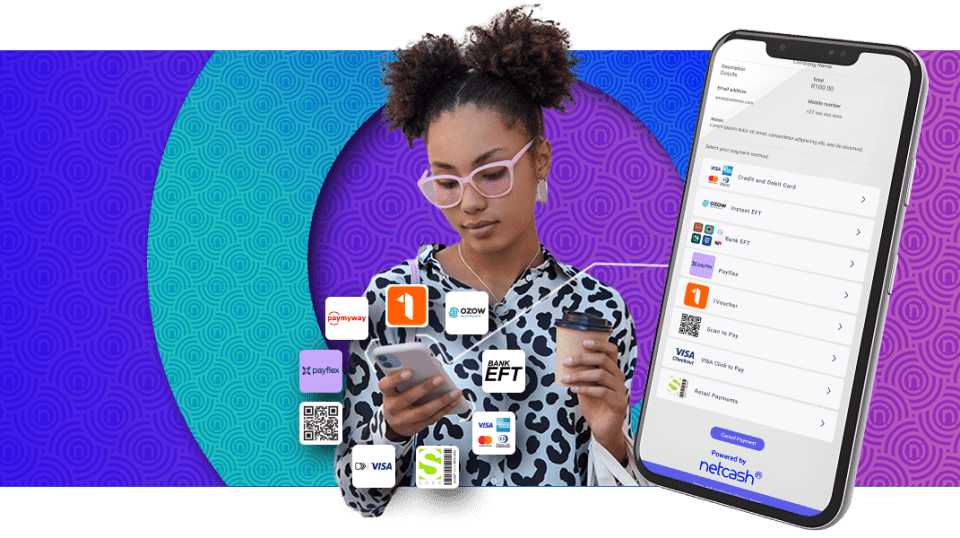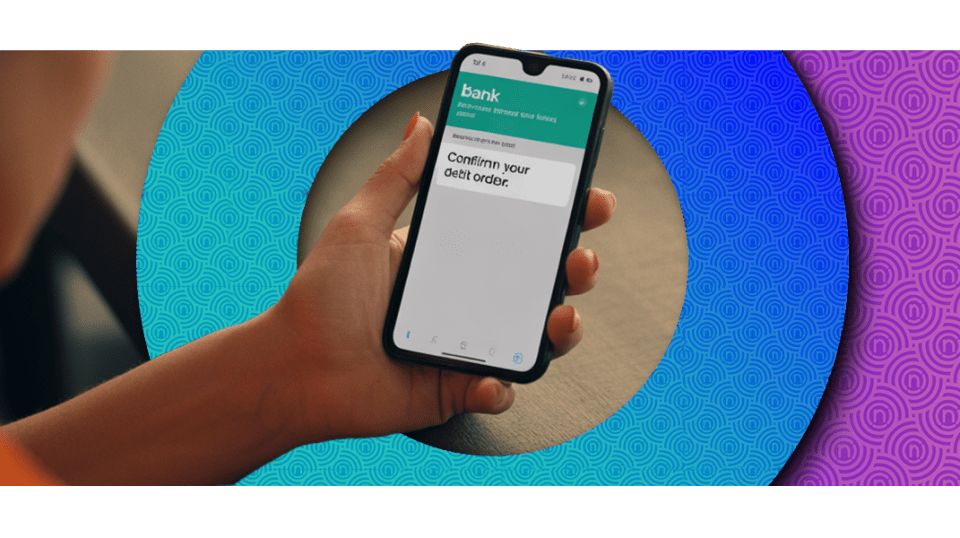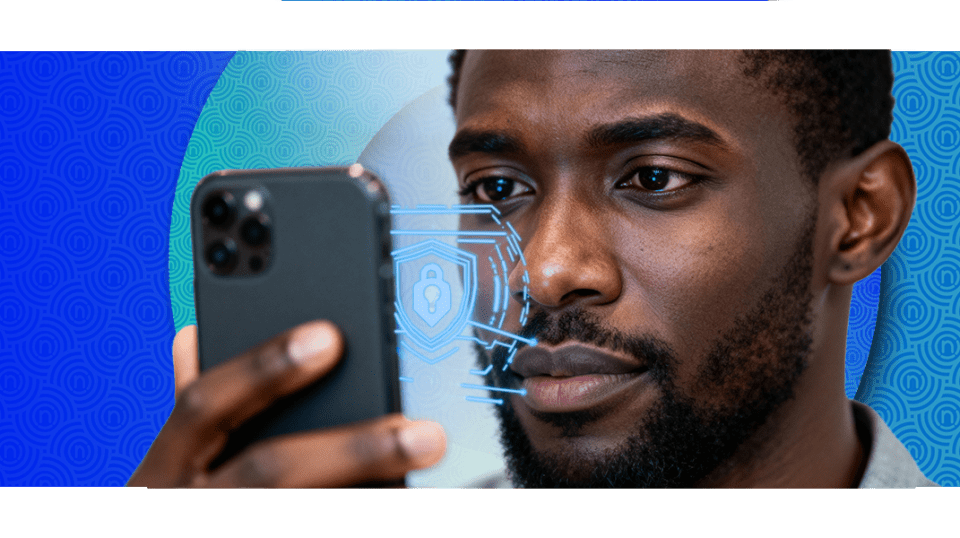Analysing the ISP industry and what it takes to stay competitive (2024)
July 5, 2024
Streamlining school administration with technology (2024)
August 1, 2024Contactless payments have become a standard option with most retailers in the last few years. What’s more, phones have essentially become an extra limb – one that people hardly ever leave home without.
With this in mind, many businesses have added scan to pay and QR codes as an accessible and quick way to complete transactions. But do you know all the security and privacy benefits of scan to pay contactless payments?
This guide will cover all the top advantages of using scan to pay QR codes for contactless payments. We’ll also get into some useful info about these methods and even how to set them up.

What is scan to pay and why should you use it?
Scan to pay is a simplistic, swift, and secure way of making payments by quickly scanning a QR code using your smartphone’s camera. Quick Response (QR) codes are a type of barcode that can be read by a variety of devices to access payment channels, Wi-Fi networks, and informational pages.
As a form of contactless payment, scan to pay helps to reduce physical contact between the consumer and business employees. This made it hugely popular during the COVID-19 pandemic, as many people wanted to minimise touching possibly infected objects. Since then, many businesses have seen the benefits of using it.
This payment method also works exceptionally well with certain types of businesses, as it’s paperless, doesn’t require expensive POS systems, while making brands seem more future-forward.
How secure are scan to pay QR code payments?
Using scan to pay and QR codes is a secure method of retail payment. That’s because it does not require contact with the payment terminal – reducing the chances of skimming, tampering, or cloning.
It also does not transmit sensitive data, like your card numbers and personal details, which helps to minimise risks like hacking, spoofing, or interception.
That said, contactless payments are not without downsides. This technology is highly dependent on the customer’s smartphone security, which could be compromised by malware, theft, or phishing. Additionally, QR codes could be duplicated, manipulated, or replaced by fraudsters looking to take advantage of small businesses.
How to make scan to pay more secure for your business?
To make contactless payments more secure, there are several safety procedures you can put in place. These range from using custom QR codes to encrypting your business’s website.
Here is what we recommend:
- SSL-certify your website: A Secure Sockets Layer (SSL) certificate proves to your customers that their information is safe and shields them against hackers trying to create a fake site. This works in your best interest, as your consumers will feel secure using your online business.
- Use an SSO-enabled QR code generator: Utilising a generator with a single-sign-on (SSO) login will help to limit who is able to edit the code. In fact, only your business will be able to access the code management platform.
- Invest in a GDPR- and POPIA-compliant QR code generator: If your code generator complies with the General Data Protection Regulation (GDPR), it will protect your and your customer’s data from hackers or third parties.
- Using custom QR codes: By making use of custom QR codes, not only can you help develop your brand’s image, but you can also safeguard your customer’s data. With unique code templates, it’s harder for scammers to modify them and exploit you.
Ditch the wallet, embrace the future!
Pay securely and quickly with Scan to Pay.
Security benefits of using scan to pay as your choice of contactless payments
Contactless payments generally offer a more secure and reliable way to make financial transactions, especially through tap-to-pay and scan to pay technology. Through encryption, contactless payments protect your money against fraudulent activities like card skimming and overcharging.
Here are the top security benefits of using scan to pay for contactless payments.
Each code is encrypted and unique
Using scan to pay or QR codes is a simple way to pay for products, as all your customer needs to do is scan the code. What’s more, each QR code is unique and encrypted. This ensures the security of both you and your consumer.
Enhances fraud protection
As contactless payment technology is secure, any hacking attempts will be interjected. This means that the transaction security is better and will result in fewer payment disputes.
Additionally, most issuing banks that use contactless payment offer protection against fraud. As a result, you’re more likely to have a better customer experience – which helps businesses smooth out the transaction process.
Interesting fact: As previously mentioned, QR codes reduce the amount of physical contact between the customer and the merchant and its employees. This is a definite advantage of using contactless payments via scan to pay. This also results in less labour for the business. Plus, you’ll have to worry less about the germs passed with cards and cash – which are full of bacteria.
Increases security
This benefit is actually one that works for both the customer and your business. Paying through scan to pay, NFC, or a mobile app uses encrypted software to protect both the business and your consumer. Plus, using EMV chip reader technology is remarkably secure, as each transaction has a unique, encrypted code. And, obviously it lowers the need to carry cash which is always risky.

Why are scan to pay and contactless payments beneficial for your customers?
We’ve gone over the benefits of why scan to pay and contactless payments are beneficial for the security of your business, but you might be asking how will my customer take this process? Well, besides the fact that contactless payment is such a commonly used transaction method today, it also has several crucial benefits for your consumer.
- Faster payments: The typical paying process at restaurants, bars, and retailers can often be quite slow, especially at peak business hours. Using QR codes and scan to pay can save time for both the consumer and the merchant, as all they need to do is scan the code, pay for the service/product, and a notification pings when the transaction is successful.
- Safer transactions: Through dynamic data processes and encryption, contactless payments and scan to pay are more reliable and secure than older forms of payment. In addition, these methods are better equipped against fraud and scams.
- Better flexibility and convenience: With scan to pay and contactless payment, the customer no longer has to worry if they’re carrying enough cash. They simply have to pay by phone, after authorising the payment through a pass code, biometric feature, or two-factor authentication.
Privacy benefits of using scan to pay for contactless payments
Scan to pay can also be hugely advantageous for your business. However, consumers worry about their private data being compromised. That doesn’t have to be an issue, though, as contactless payments do have safeguards against that. Here are the top privacy benefits of using scan to pay for contactless payments.
Scan to pay does not collect personal information
Let’s dispel the myth: using scan to pay with QR codes does not collect personally identifiable information like your name, address, and birthdate. Instead, it collects information specific to it, such as the number of times the code has been scanned, the operating systems of devices that have scanned the codes, and when the code was scanned.
QR codes don’t live track you
Another mistruth about QR codes is that they can be used to track your location. Well, this is simply not true. When someone scans a QR code, the data is only collected there and then. And as mentioned in the previous point, it is only information about the QR code.
QR code generators cannot obtain any of your personally identifiable information, and therefore, they cannot track where you are. The data is collected similarly to that of a photo – and will only be recorded at the moment when the code is scanned.
Drawbacks of using scan to pay for contactless payments
Sadly, scan to pay does not come without its disadvantages, so it wouldn’t be fair if this guide didn’t address them. From possible inaccessibility issues to less control for the merchant, here are the top drawbacks of using scan to pay.
Not accessible to everyone
The truth is that even today, in the Information Age, not everyone has smartphones. QR codes require smartphones with software advanced enough to scan them. Some users might be unfamiliar with scan to pay or simply prefer more widely-accepted options.
Requires internet connection
QR codes also need Wi-Fi or mobile network access to work. If, as mentioned above, users have older smartphones or more rudimentary cell phones, they won’t be able to pay using the QR code. This can be where contactless cards come in handy – and it goes without saying that having multiple payment channels is best.
User distrust and unfamiliarity
If your main customer base prefers paying with cash and cards, a big change like using QR codes might cause distrust in your business. This is especially true if they’re unfamiliar with scan to pay technology.
This is definitely something to consider when setting up scan to pay at your business – and it could be a big risk.

Frequently asked questions | Scan to pay for contactless payments
Even though this guide has given quite a thorough look into scan to pay methods, you may still be looking to answer some burning queries. We’ve collected some of the most commonly asked questions about scan to pay for contactless payments and responded to them below.
What scan to pay options are there in South Africa?
South African businesses and companies have taken scan to pay by storm in the last few years. Snapscan and Zapper were among the first mobile payment providers, but now all major banks offer scan to pay on their mobile apps. This includes Nedbank, FNB, Capitec, RMB, Standard Bank, and Absa.
Moreover, even mobile network providers, like Vodacom and Telkom, offer scan to pay through the Vodapay and TelkomPay apps, respectively. Heck, even Engen has released the Engine1 app for paying via QR code, which they also use to market special offers at their 1Shops and to foster customer loyalty.
Why should your business go contactless?
Besides just the convenience of using contactless systems for your business, it’s also becoming a way of modernising your business and attracting more people to your service.
Most contactless payments don’t have any additional processing fees, saving you extra money to spend on renovations, improving your products, and maximising customer experience. It also offers a more hygienic way of making payments, which helps both you and your customer.
Why should I use Netcash’s scan to pay process?
The answer to this is simple: efficiency. Not only is the setup simple and hassle-free, but Netcash also has a mobile app, billing options, and physical methods to receive payments with QR codes. Other benefits include:
- It’s cheaper and faster access to your merchant facility.
- The exact amount can be displayed on the customer’s payment app, without the customer having to type it in, which creates a more frictionless experience.
- Each QR code contains unique data, so other useful information can be recorded, like where the transaction is taking place.
- No need to deal with the onerous compliance requirements that come with storing cardholder data.
- Netcash also provides static QR code countertop stands as a backup in the case of power outages or systems being offline.
- Digital wallet users do not expose their cards to skimmers thereby eliminating fraud.
Additionally, Netcash’s QR codes work with all major banks and service providers in South Africa, such as:
- Capitec
- Nedbank
- First National Bank (FNB)
- Rand Merchant Bank (RMB)
- Absa
- Standard Bank
- Telkom
- Vodacom
- Zapper
- QR Junction
- Spot
Speed up your payments with Scan to Pay.
Fast, secure payments via all popular digital wallets in a single QR code.
Final thoughts on security and privacy benefits of contactless payments
All in all, scan to pay for contactless payments is definitely a way to bring in more money, from minimum processing fees to making the most of your customers. Whether that’s through loyalty programs, target-specific specials, or newsletters, consumers want a smoother payment process. Scan to pay, QR codes, and contactless payment offer all this and more. However, they aren’t without their drawbacks, as this guide has detailed.
Are you looking for ways to modernise your business? Netcash has got your back, whether you are looking for a contactless payment system like Scan to Pay or digital wallets services.
Still feeling a bit uninformed? This deep dive into the evolution of mobile payments offers some great insights into the importance of using forward-thinking systems.
Paul has over 30 years experience in banking and the payment industry, he has a passion for translating needs into effective solutions. Cultivating strategic partnerships with integrated software vendors and producing cost effective, efficient and time saving business solutions make him a valuable member of the team at Netcash.