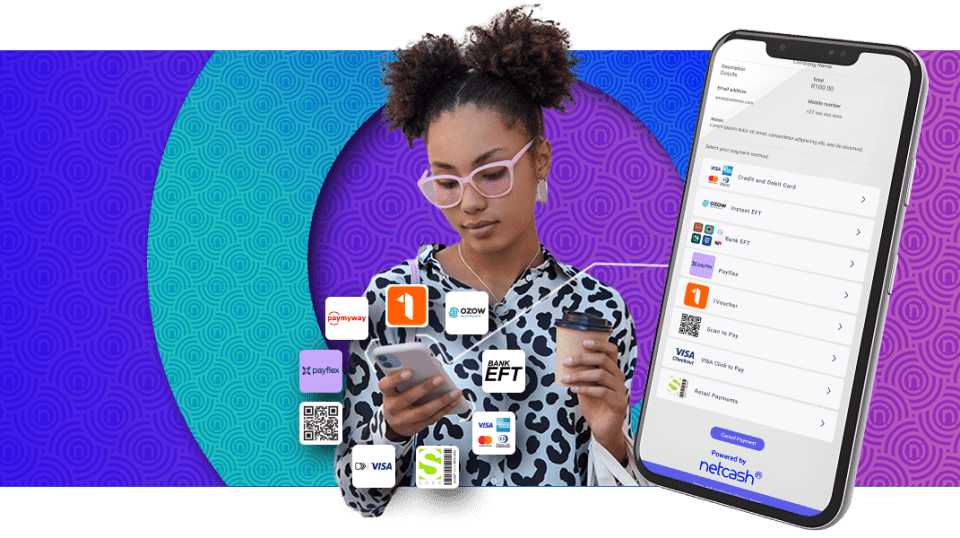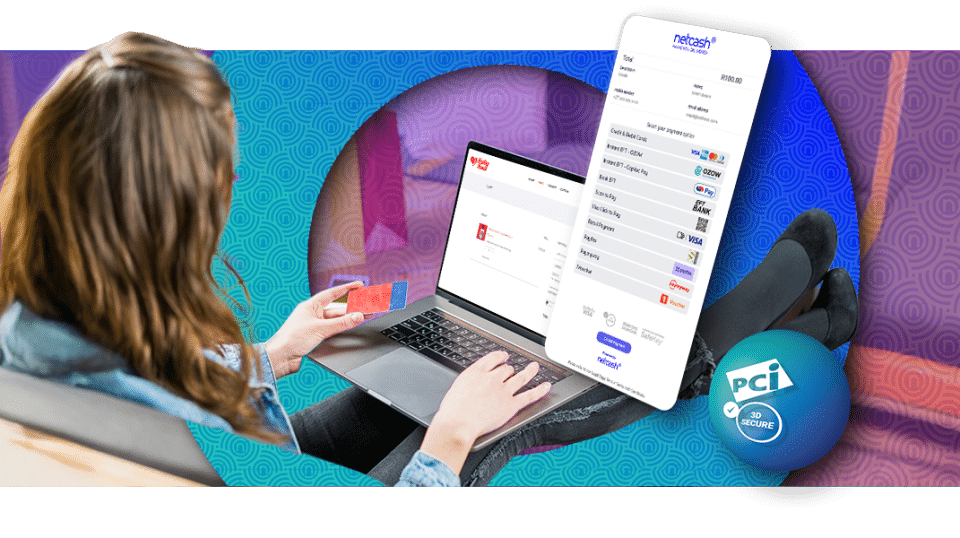The benefits of offering flexible payment options
June 20, 2025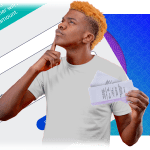
The business case for voucher payments: a comprehensive guide
July 4, 2025Disclaimer:
This blog is intended to share general insights and recommendations. It may reference certain tools or platforms, but not all possible options will be mentioned, and compatibility can vary. For guidance tailored to your specific needs, please feel free to reach out—we’re always happy to discuss solutions that work best for you.
Do you need WooCommerce to sell on WordPress? The short answer is no.
WooCommerce may be the official eCommerce plugin for WordPress, but it’s not the only option for setting up online stores.
Perhaps it doesn’t fit the needs of your business, or maybe it doesn’t offer enough scalability or security. Whether you have a WordPress site or not, there are plenty of excellent alternatives — you just have to know where to look.
Enter this guide: a complete breakdown and comparison of all the top WooCommerce alternatives out there. So, if you’re looking to migrate from WooCommerce, you’ll have a clear idea of which eCommerce plugin to choose instead by the end of this piece.
We’ve considered several metrics when comparing the platforms, such as price, features, pros, and cons, so you can make an informed decision. If you want to start selling online through a platform that meets your needs, then keep on reading. This article explores the best WooCommerce alternatives to help you choose the right eCommerce platform.
Make online payments effortless.
Chat to us about your online payment needs.
When should you use WooCommerce?
Before we dive into the alternatives and comparisons, it’s essential to consider when WooCommerce might be the right fit for you. In some cases, it’s your best option, and you may not need to look at other solutions. Choose WooCommerce:
If you have a small-to-medium sized business
If you’re operating at a smaller scale, with a very niche audience, and growing at a slow yet steady pace, WooCommerce may be ideal. It has cost-effective features like order tracking, inventory management, and delivery status updates, which are enough for small businesses to operate seamlessly.
If you already have a WordPress website
WooCommerce integrates effortlessly with WordPress, making it an obvious choice for many. It allows you to get started far quicker and without any initial costs.
If you’re looking for a reliable plugin
There’s a reason why WooCommerce is such a global hit—it’s reliable, free to use, and offers plenty of themes and features to build an online shop. In South Africa alone, there are currently 56,771 live WooCommerce stores, with an increase of 49% in 2024 from 2023. These numbers show just how reliable and resourceful WooCommerce can be.
Why use WooCommerce with WordPress?
We’ve already touched on the seamless integration capabilities of WooCommerce and WordPress. That said, there are more reasons why this eCommerce plugin works so well with WordPress. For starters, it’s a free plugin for WordPress that lets you turn a basic website into an online shop.
Then, you cannot use WooCommerce on its own, as the plugin is built on WordPress coding and can only work with WordPress websites or accounts. Essentially, you need WordPress to use WooCommerce, which is why the two are always used together.

Why alternatives to WooCommerce could be better for you
While you may already have your reasons for pursuing alternative eCommerce plugins, let’s discuss a few general concerns to help you decide if it's worth migrating.
High running costs
WooCommerce is free to download and install, but there are some running costs you may have to cover depending on your needs. As your online business gains traction and traffic, you may require more advanced or customised features that aren’t available through the platform.
Costs for anything from add-ons, themes, hosting, and extra plugins can start adding up quickly, which is not ideal when working with a strict budget. In hindsight, it’s better to invest in a platform that covers all your needs without any surprising costs that could hurt your cash flow.
Read next: Find out more about WooCommerce Pricing for a better idea of what to expect.
Maintenance issues
Maintenance is another major burden for WooCommerce users since the platform requires regular updates. These constant updates to the core software, plugins, and themes to patch security vulnerabilities are very time-consuming and complex.
Security risks
Security should be the biggest priority for any online store to protect sensitive data and finances. With WooCommerce being such a popular platform, it has become a target for cyberattacks. You’d have to employ SSL certificates yourself or through a hosted Wordpress solution, and do regular updates to protect your data, which requires a lot of time, expertise, and money that most small businesses cannot obtain.
Objectives
Sometimes, your business needs and objectives just aren’t in line with what WooCommerce offers. Other platforms may have far better integration options, security, or features that your online store needs to thrive.
Performance issues
WooCommerce often requires additional plugins and extensions, such as themes and social media plugins, especially as your website grows in traffic. This can result in a slow, resource-intensive platform, which usually causes your website to slow down. Slower loading times negatively impact user experience and lead to a higher bounce rate — something to avoid at all costs in eCommerce.
Non-beginner-friendly
WooCommerce is very complex for some users and does not offer in-house IT support. It often requires technical know-how to manage the store, which can be frustrating for small businesses that cannot hire developers. For example, effective customisation of WooCommerce requires technical knowledge of PHP, CSS, and HTML. So, if you do not have basic programming skills, it may be better to look elsewhere.
Scalability concerns
Finally, WooCommerce does not provide the most convincing and foolproof scalability. Imagine your business starts growing rapidly, and then you’d need to frequently upgrade hosting plans or add additional plugins just to handle the increased loads.
Again, this will take up much of your time and financial resources and require you to effectively manage maintenance and optimisation efforts.
Make online payments effortless.
Chat to us about your online payment needs.
What to consider when choosing a WooCommerce alternative
Now that you know why it would be beneficial to opt for WooCommerce alternatives, it’s time to look at what to consider when choosing a new one. This will help you make the right decision based on your business needs.
Budget size
Firstly, you’ll want to consider how much you’re able to spend on a new plugin since most of them aren’t free, like WooCommerce. You’ll likely pay a monthly subscription fee to install the plugin and access its features.
They also offer various packages depending on your needs. Evaluate the overall costs of each option to see which one suits your budget the best.
Scalability
Does the alternative plugin provide scalability? As your online shop grows, the plugin should be able to support the increase in traffic, product catalogue size, and transactions without slowing down your website. So, choose something that can scale alongside your business and adapt to your changing needs.
Features
Evaluate all the features offered by various plugins to see which ones appeal to your business objectives. Look for things like which payment methods are available, whether they are mobile-friendly, and whether they offer customisable templates.
Security
Look for a plugin developed by reputable and trusted developers. Check the data encryption, SSL compatibility, and other security features. Then, avoid ones from unverified sources or those with a history of security breaches.
Ease of use
Can you easily set up, manage, and update the platform? If you lack experience maintaining eCommerce plugins, you’ll want to opt for a user-friendly one that is not complex or requires coding.
Integration
The plugin you choose should be compatible with your existing eCommerce platform. For example, if you have a WordPress website, make sure the plugin integrates seamlessly with WordPress.
Support
Does the platform offer guidance and resources to its customers? Timely support is essential when running an online store, and it’s common to encounter technical issues. Choose a platform that is reliable and available to help you navigate these challenges.

Below we compare the best WooCommerce competitors for WordPress users seeking flexible and secure eCommerce options.
How to sell on WordPress without WooCommerce | 6 alternatives
It’s time to reveal some of the top WooCommerce competitors so you can start selling online in no time. But first, here’s a quick overview of what to expect:
| WooCommerce alternatives | Key Features | Price | Rating |
| WordPress |
| WordPress Business starts at R460 p/m |
|
| Netcash Shop |
| R309 p/m ex VAT |
|
| Ecwid |
| $30 p/m for Venture |
|
| Wix |
| $29 p/m for Core (basic ecommerce) |
|
| Shopify |
| $25 per month for Basic |
|
| Magento |
| Starting price: R182–R1,457 per month |
|

1. WordPress
- Starting price: Free
- Free trial: Yes
- Integration capabilities: Yes
- Mobile app features: Yes
This may seem confusing since WooCommerce is the official eCommerce plugin for WordPress. However, it’s possible to sell online through WordPress without WooCommerce — or any eCommerce platform. That in itself makes it an alternative option.
WordPress offers custom code integration that allows you to sell via buy buttons, gateway integrations, and various other plugins.
Key features
- WordPress App is available on Android in the Google Play store.
- All themes on WordPress.com are mobile-friendly.
- Easy social media integration
- Offers extra plugins and add-ons such as adding eCommerce features, page builders, or SEO tools.
Pros
- Easy installation and upgrades with no coding required
- User-friendly and cost-effective
- Has built-in SEO features
- Good scalability
Cons
- Requires continuous updates and maintenance
- It can be vulnerable to hackers due to a lack of unique passwords, outdated cores, and plugins.
Average user reviews
- Ease of use: 5/5
- Customer service: 2/5
- Features: 5/5
- Value for money: 3/5
- Likelihood to recommend: 5/10
WooCommerce vs. WordPress
The biggest comparison you can make between these two is that WordPress can be used on its own, while WooCommerce cannot be used without WordPress. Both are free to use and integrate well with each other. However, they both face the same drawbacks, such as security vulnerabilities which can slow your page speed, affecting your search engine ranking.
That said, WooCommerce may not offer you enough features, themes, and scalability. In contrast, WordPress can integrate with alternative plugins that benefit your online business more.
Read more: WooCommerce vs. WordPress

-
2. Netcash Shop
- Starting price: R309 p/m ex VAT
- Free trial: Yes, 30-day trial
- Integration capabilities: Yes
- Mobile app features: Yes
Netcash Shop is an all-in-one eCommerce platform that easily integrates with WordPress, Wix, custom sites and social media platforms. This plugin offers a Buy Now button that allows you to sell anywhere. You can also create a LinkUp profile with Netcash Shop and add a link to any website or social media platform, allowing customers to browse and checkout without leaving the platform they’re on.
Apart from excellent selling initiatives, it also has built-in apps and features. These allow you to advertise on Google Shopping or YouTube and reach more customers on Facebook or Instagram. Netcash Shop is based on the Ecwid platform, making it a solid choice with the benefit of local pricing for businesses of all sizes.
Key features
- All plans include the Netcash Payment Gateway
- Includes SSL and unlimited bandwidth and backups
- Get real-time shipping rates for nationwide delivery with local courier integrations
- SEO capabilities allow you to optimise your store
- Provides a Buy Now Button to sell anywhere online
Pros
- It’s beginner-friendly, and no coding skills are required to build your website.
- Customers can check out and pay securely with the built-in Netcash Payment Gateway.
- No cart fees
- Simplifies creating advertising campaigns for social media
- Can help you boost your rankings on Google through SEO features
- Integrates with multiple sites or sales channels
- Local support via email and phone call
Cons
- Users are limited to the Netcash Payment Gateway, though this does offer over 20 payment options
Average user reviews
- Ease of use: 7/5
- Customer service: 8/5
- Value for money: 7/5
- WooCommerce vs. Netcash Shop
Netcash Shop is by far a better solution if you want an all-in-one platform without the hassle of adding more plugins to manage your online store. It has a built-in payment gateway, advertising apps, a Buy Now button, and a free no-code website builder.
While WooCommerce offers its own built-in payment gateway, WooCommerce Payments this isn’t available in South Africa, and it doesn’t have features like LinkUp, Buy Now buttons, or an SSL certificate. Also, even though WooCommerce Payments has no setup or monthly fees, it doesn’t offer such a broad variety of payment options. In contrast, Netcash Shop has better payment options for the South African market, including Payflex, 1Voucher, credit and debit card, QR Codes, Ozow, and more.
Read more: WooCommerce vs. Netcash Shop

3. Ecwid
- Starting price: $30 p/m for Venture
- Free trial: Yes
- Integration capabilities: Yes
- Mobile app features: Yes
Ecwid is a great alternative because it has a store builder, making it a standalone eCommerce platform. It’s compatible with WordPress themes and supports more than 40 payment gateways, like Netcash and Payfast. Ecwid allows you to sell on various social media platforms and marketplaces, like Google Shopping, Amazon, and eBay.
Small businesses can benefit from starting with their free plan, which allows you to sell five products with no setup charges or transaction fees. However, you can upgrade to monthly subscriptions to access better features and tools.
Key features
- Integrates with UPS, FedEx, and local couriers like Bob Go
- Offers a basic subscription that supports up to 100 products
- Lets you send gift cards and discount coupons to customers via email
- Offers 24/7 customer support depending on the plan you choose
- Manage your store on the go with the Ecwid mobile app for iOS and Android
- Offers advanced SEO tools
Pros
- No setup charges and no extra transaction fees
- Allows you to track abandoned carts
- Allows customers to edit order details
- Has 3D security and PCI compliance to reduce fraud and reduce the chances of chargeback on card transactions
- Easy to use, no coding skills required
Cons
- Has limited customisation options
- Ecwid’s free version has limited SEO features
- Your products can’t be displayed in different variations such as shape, colour, or size when using the free or entry-level plans
Average user reviews
- Ease of use: 8/5
- Customer service: 5/5
- Features: 3/5
- Value for money: 7/5
- Likelihood to recommend: 7/5
WooCommerce vs. Ecwid
Ecwid is a platform that can integrate with any website and non-WordPress domains, unlike WooCommerce. Like WooCommerce, you can use this platform at no cost, but you’d have to start upgrading your plan to access more features as your online business grows.
Ecwid provides cloud scalability to help your business scale but may be more limited depending on the platform it integrates with. In contrast, WooCommerce is more scalable thanks to its extensive plugin ecosystem and customisation options. This, among other reasons, could explain why Ecwid is preferred for small businesses with limited resources.
Read more: WooCommerce vs. Ecwid
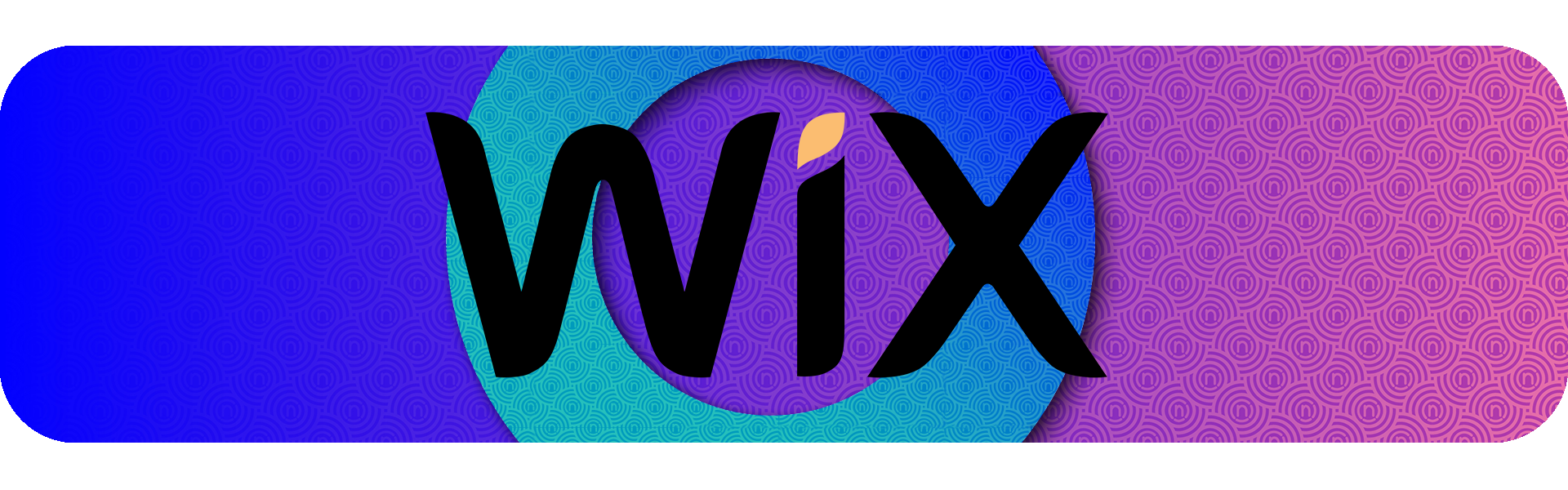
.4. Wix
- Starting price: $29 p/m for Core (basic ecommerce)
- Free trial: Yes
- Integration capabilities: Yes
- Mobile app features: Yes
Wix is another popular eCommerce platform that can be used as an alternative to WooCommerce. It lets you build a store from scratch with over 900 templates to choose from and without requiring prior development skills. This plugin integrates seamlessly with WordPress and other eCommerce platforms, with quality built-in SEO tools and business features.
Key features
- Offers plenty of free and aesthetic templates for your online store.
- Has a built-in app store called AppMarket, which offers hundreds of apps, allowing you to add more features and tools to your website.
- Has an Artificial Design Intelligence (ADI) tool, which creates a professional website for you in minutes without needing you to write content.
- Has a built-in email marketing suite that allows you to set up automation, view analytics, and customise templates.
- Wix Editor has apps and features allowing you to customise any element you’d like.
Pros
- Start for free without requiring credit card details.
- Allows you to build a mobile-friendly store.
- Has a drag-and-drop interface that's intuitive and user-friendly.
- Wix offers continuous and direct customer support.
- It’s user-friendly and offers attractive templates.
- You can easily edit your online store with Wix Editor.
Cons
- Doesn’t offer the same level of flexibility as other platforms.
- Has limited monetisation options.
- Templates aren’t interchangeable.
- Has slower loading times compared to platforms that use custom code to create websites.
- The URL structure and SEO tools are not as customisable or advanced as other platforms.
- High starting costs.
Average user reviews
- Ease of use: 4/5
- Customer service: 2/5
- Features: 3/5
- Value for money: 3/5
WooCommerce vs. Wix
Wix offers far better templates, tools, advanced eCommerce features, scalability, and customisation than WooCommerce. It also has a more straightforward pricing structure with tiered plans and packages, but it is more costly. It’s a better option for beginners or small businesses as you can set up your website without any coding skills. Plus, you don't need to find an external hosting plan as it’s hosted on cloud servers.
Read more: WooCommerce vs. Wix

5. Shopify
- Starting price: $25 per month for Basic
- Free trial: Yes, 14 days
- Integration capabilities: Yes
- Mobile app features: Yes
Shopify is a popular eCommerce platform that allows millions to sell products and services online around the globe. Your online store can include product collections, blogs, and information pages. Besides integrating with online marketplaces and social media platforms, you can add the Shopify Buy Button to turn your website into an online store.
Key features
- Shopify has a checkout feature that allows customers to complete purchases with one click.
- You’re able to track inventory, sell products across multiple locations, and fulfil orders.
- You can promote and sell through customer chat and on social media.
- All Shopify themes include the Online Store features detailed on this page.
- Has various on-page and off-page SEO tools to help boost your ranking.
- Has built-in analytics, PCI for secure payments, SOC 1, 2, 3 for retailers, and GDPR for data protection.
Pros
- Signing up and getting started on Shopify is very straightforward. It’s simple and easy to use for beginners.
- Offers more than 150 well-designed templates when designing your store.
- You’ll get access to 8,000 free and paid apps on Shopify’s app store, which can be used to customise and increase the functionality of your store.
- Offers 24/7 customer support.
Cons
- Shopify is pricier compared to other platforms.
- Customisation can be quite limited, mainly due to the platform using an in-house coding language (Liquid).
- Shopify Payments is only available in 23 countries, and not in South Africa. So using a third-party payment gateway where it isn’t available comes with hefty additional transaction fees from Shopify themselves.
- The process of terminating your Shopify account is time-consuming and complex.
Average user reviews
- Ease of use: 5/5
- Customer service: 4/5
- Features: 4/5
- Value for money: 3/5
- Likelihood to recommend: 5/5
WooCommerce vs. Shopify
Both are amazing options for online sellers, but Shopify is the best in terms of security, user-friendliness, scalability, and simplicity. WooCommerce has a vast number of extensions, giving it a slight edge regarding customisation. In general, WooCommerce remains a better option for smaller businesses on tight budgets, as Shopify can be costly.
Read more: WooCommerce vs. Shopify
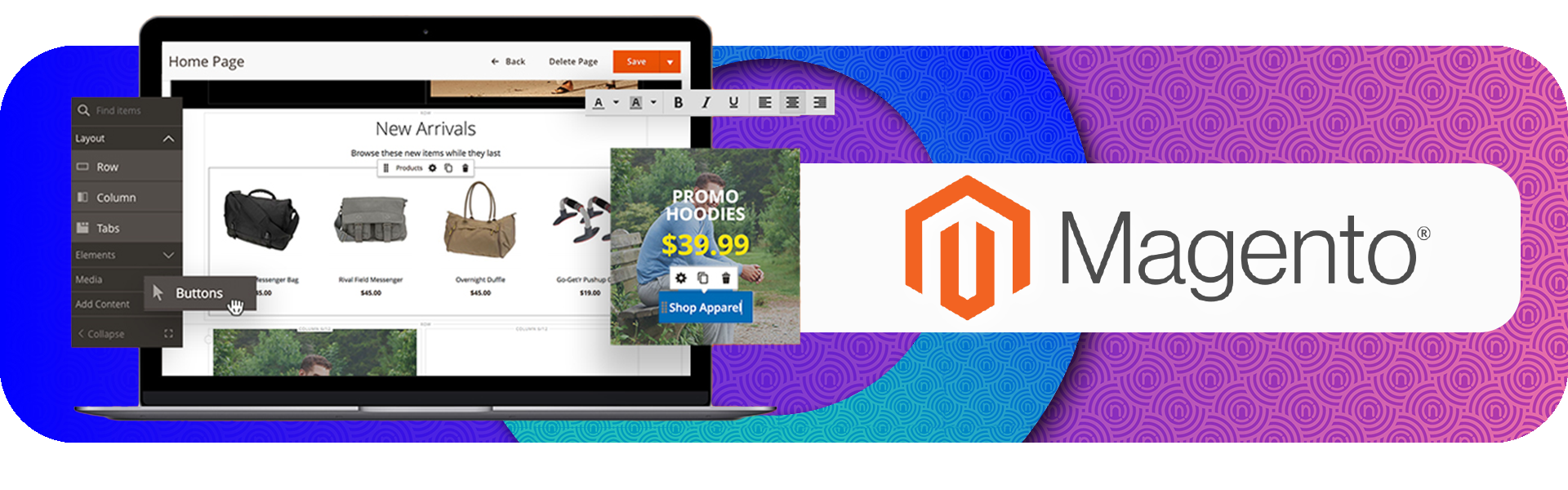
6. Magento
- Starting price: $10–$80 (R182–R1,457) per month for the hosting provider when choosing the free edition.
- Free trial: Yes
- Integration capabilities: Yes
- Mobile app features: Yes
Magento, now known as Adobe Commerce, is an open-source eCommerce platform that allows users to create and manage online stores. The platform has more than 250,000 users, including large businesses like Nike and Samsung. It comes in two versions: Magento Open Source, which is free and self-hosted, and Magento Commerce, which is cloud-hosted by Adobe.
Key features
- Provides a flexible shopping cart system.
- Offers built-in analytics and reporting tools.
- Includes an SEO-friendly content management system (CMS).
- Has top-tier security features like data encryption and secure payment processing.
- Multi-language and multi-currency support.
- Multiple store views.
- Intuitive admin panel for effective order management.
Pros
- The platform is highly flexible and provides limitless customisation.
- Magento can support 500k+ products on a single server and even conduct thousands of transactions per hour, which makes it highly scalable.
- Offers built-in SEO features and benefits that can help your website rank higher in SERPs.
Cons
- It’s very costly compared to other eCommerce platforms.
- Customisation and integration with third-party software is time-consuming and complex.
- Shared hosting is not the smartest option if you plan on running a Magento store, as it leads to performance issues and downtime.
Average user reviews
- Ease of use: 7/5
- Customer service: 0/5
- Features: 4/5
- Value for money: 1/5
WooCommerce vs. Magento
Magento always wins in the features category when compared to other platforms, including WooCommerce. The platform's mobile-friendly capabilities and scalability make it a top choice for many, but its development and running costs start adding up quickly. It’s also not the easiest platform to use, and requires developing skills in order to get the most out of it.
Read more: WooCommerce vs. Magento
Make online payments effortless.
Chat to us about your online payment needs.
Frequently asked questions
Have a look at these quick answers to popular questions about WooCommerce alternatives.
Frequently Asked Questions
Final say on the best alternatives to WooCommerce
And that brings us to the end of this deep dive into WooCommerce alternatives for WordPress. Whether you want to migrate from WooCommerce or start your new online store today, you can’t go wrong with the above eCommerce platforms.
Make your choice based on your goals, budget size, needs, and experience. However, if you’re still on the fence, contact us about your needs. With over 20 years of experience in eCommerce for businesses of all sizes, our experts will advise you on which path is best for you. Explore these WooCommerce alternatives to find the perfect match for your WordPress store.
Ready to experience the Pay Now difference?
Experience seamless payments with the support of a trusted partner.

Candice Sergeant is a digital dynamo at Netcash, where she’s on a mission to help South African businesses level up their online game. As an eCommerce Product Owner, she’s got her finger on the pulse of the latest trends and technologies, constantly seeking out ways to boost sales and streamline operations. With a knack for spotting opportunities and a passion for innovation, Candice is your go-to guide for taking your e-commerce business to the next level.