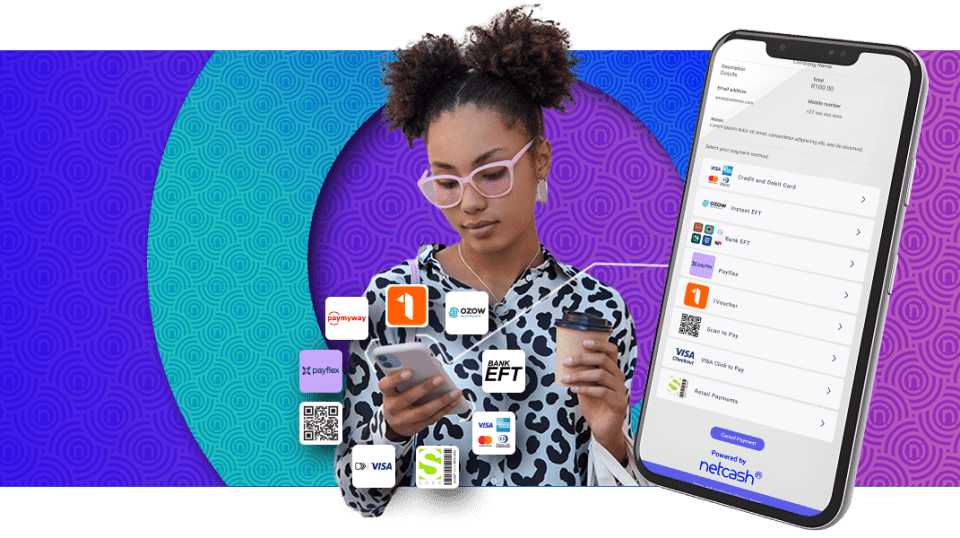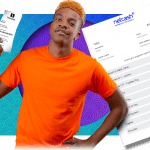
Powering the unbanked: voucher payments as a catalyst for digital transformation
April 11, 2025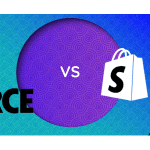
WooCommerce vs. Shopify – Which one should you choose?
April 25, 2025Want to level up your online business? A great part of your sales and marketing success begins with the platform you sell from.
Will your eCommerce platform allow you to scale and grow? Can it offer your customers a seamless payment experience? Are you able to reach your niche audience through its marketing tools?
These are all questions that should be asked when considering if Ecwid or WooCommerce is better for you. When looking for WooCommerce alternatives , Ecwid often stands out for good reason.
However, which eCommerce platform is genuinely better for your online business? Read on for a deep dive to see how the two compare, from pricing to scalability and everything in between.
Ready to experience the Pay Now difference?
Experience seamless payments with the support of a trusted partner.
A quick comparison
Before we dive into all the nitty-gritty, such as features, price, pros and cons, let's quickly compare the two plugins.
| WooCommerce | Ecwid |
| Offers a free trial | Offers a free trial |
| Basic plan starts at $3.99 (R74) p/m | Basic plan starts at $21(R389.50) p/m |
| Can’t be used without WordPress | Can be used with WordPress & other plugins |
| Extensive customisation | Extensive customisation, via API |
| Has decent scalability | Has limited scalability |
| Basic mobile responsiveness | High mobile responsiveness |
| Has built-in SEO features | Has built-in SEO features |
An analysis of WooCommerce
WooCommerce is an open-source WordPress plugin that is free to use. It allows users to create and manage online stores and is currently the leading eCommerce platform worldwide, running almost 28% of all eCommerce sites on the internet.
There have been 56,308 live WooCommerce stores in South Africa since January 2025. Vital Health Foods is the country's leading vitamin and health supplement manufacturer that uses WooCommerce. Other brands with WooCommerce-based stores include Writers Write, African Snakebite Institute, Big 5 Safari, and Environ Skincare.

Pricing
While WooCommerce is free to download and use with WordPress, you should keep in mind some extra costs. First up is the price for your domain name and registration, which starts at R99 per year and scales up depending on your chosen extension. This is charged annually as a renewal fee.
Next, you’ll need hosting, with costs varying by traffic volume and server specs. Fees can climb to R90,000 monthly. Shared hosting ranges from R56 to R188 monthly. Generally, expect around R2,260 yearly.
Consider your online business's appearance. In today’s eCommerce world, being unique and engaging is essential, but long gone are the days when premium themes were your only solution. While free themes are available, paid WooCommerce themes cost around R370 to R1,800 annually. Given these costs, the better option is to opt for integrations like Elementor Pro, which features unlimited design options and templates.
Shipping impacts pricing, and WooCommerce has an effective shipping extension for local couriers. The plugin is free, but courier fees apply. Integrating a payment gateway is essential for local payment options, with standard card processing fees depending on your provider.
Average annual cost: Between R5,600 and R7,500 (additional hosting costs excluded)
Note: All pricing is subject to exchange rate fluctuation.
Features
- Offers free shipping via the WooCommerce Shipping extension
- Offer free themes for your online store
- Provides an extensive array of global and local payment gateways
- Automates tax calculations
- Provides live shipping rates from leading carriers
- Allows sellers to sell subscriptions
- Woo Marketplace is available in South Africa and contains hundreds of free and paid extensions for added features and functions.
- Integrates with social media apps and online marketplaces
- Has a dedicated support team that you can live chat and email via a helpdesk and developers to help with customisation
- Offers email marketing via Mailchimp
- Offers track and report analytics via Google Analytics
- Offers multilingual content and multiple currencies to appeal to a global platform
- Sell through multichannel and point-of-sale
- WooCommerce Mobile app allows you to add products, track sales, create orders, and receive notifications of every sale.
SEO and mobile responsiveness
The plugin has basic SEO features, such as meta descriptions, category pages, and product descriptions. That said, you’ll have to add extensions and plugins to really improve your site’s SEO. WooCommerce allows you to create SEO-friendly URLs and offers a variety of SEO plugins to unlock better features such as meta tags and sitemaps. The following WooCommerce SEO plugins are among the best:
While these plugins are helpful and insightful, WooCommerce is built on WordPress, which is already SEO-friendly. There are also a few tweaks and adjustments you can make to improve your site’s SEO without the above plugins. These range from optimising page titles, creating unique product descriptions, using tags to group related products, adding alt text to images, and including keywords in product tags.
WooCommerce offers basic mobile responsiveness and has limitations for optimal eCommerce UX (user experience). Then, you may have to consider boosting the mobile loading time of your site by using caching plugins, compressing images, and using prominent “Add to Cart” and “Checkout” buttons.

Customisation capability
WooCommerce provides a broad range of customisation possibilities. However, for certain modifications, you may require technical skills, some coding knowledge, or help from a developer.
Using Elementor to personalise product pages is an effective way to elevate your store's uniqueness. Its intuitive drag-and-drop interface includes features like AI-driven design tools, real-time editing, and customisable templates.
The built-in store designer allows you to tailor your store’s appearance by choosing your favourite fonts, colours, layouts, and other options. Additionally, you can integrate plugins and extensions to add new functionalities, enhancing the overall user experience.
Customisation capability
WooCommerce is highly customisable. The only setback is that you may require technical know-how, basic coding skills, or help from a developer to make certain customisations possible.
Customising product pages with Elementor is a good example of how you can personalise your store. Elementor is a WordPress plugin with a drag-and-drop interface and various features such as AI-assisted design tools, real-time editing, and customisable templates.
You can also customise your store’s design with a built-in store designer, allowing you to choose your own fonts, colours, layouts, and more. Integrating with plugins and extensions can also add new features and functionality to your store, enhancing user experience.
Integration capability
WooCommerce integrates effortlessly with WordPress and third-party plugins to access more features and streamline operations. These integrations can help simplify order processing, track sales across channels, manage inventory, and encourage upsells, among other benefits.
However, adding third-party plugins and software extensions can introduce vulnerabilities and even slow down your site. You can prevent these integration issues by choosing a strong host, doing extensive research on plugins and themes, and investing in extra tools like security plugins.
The plugins or extensions you choose to integrate on your WooCommerce site depend on your store's needs and goals. That said, many WooCommerce plugins are free, such as WooCommerce Shipping, Google for WooCommerce, and almost all payment gateway plugins.
Scalability
WooCommerce is designed to scale and can handle a large number of transactions and an unlimited amount of products. A WooCommerce website, customised and integrated, can manage high traffic with some stores containing tens of thousands of products. The best part is that these stores will suffer little to no adverse effects.
Its open-source platform allows developers to access code and customise stores, making it accessible to businesses of all sizes and industries. However, it still remains best suited for small to medium-sized businesses.
That said, it does have limitations in certain cases. Scalability is limited for small businesses that aren’t able to customise their store or add a myriad of integrations, while larger enterprises may prefer platforms like Magento (Adobe Commerce) and BigCommerce for their needs.
Pros
- WooCommerce Mobile app is free to use on iOS and Android
- As an open-source platform, you can customise your store to your specific needs
- Offers seamless WordPress integration
- Has thousands of free and paid themes and plugins for extensive customisation
- It has built-in analytics and SEO tools to help your business grow
- Generally has lower hosting and maintenance costs than other eCommerce platforms
- Supports a wide range of payment methods
- Integrates with POS (Point of Sale)
- Integrates with a variety of third-party services and tools, such as marketing tools and advanced CRM systems
Cons
- WooCommerce stores aren't secure by default and require additional security measures
- The initial setup can be challenging for beginners
- The ongoing maintenance can be complicated
- Updates can cause performance issues
- Has limited scalability
- WooCommerce, without plugins and extensions, has limited customisation options
- It shares the same security risks as WordPress
- You need to pay extra for plugins and extensions with better features and tools
Average user reviews
According to Bluehost, WooCommerce has an average review rating of 4.4/5 based on 1,162 customer reviews. Most users agree that WooCommerce is highly flexible and does an excellent job at boosting visibility in search engines. One of the biggest drawbacks is how non-technical users will struggle with setting up a site and maintaining it.
- Ease of use: 3/5
- Customer service: 4/5
- Features: 5/5
- Value for money: 6/5
- Likelihood to recommend: 3/5

An analysis of Ecwid
Ecwid is a simple and beginner-friendly solution for anyone who wants to start an online business. Creating and managing a store on this eCommerce platform is straightforward and affordable, with no basic coding skills required. It allows you to sell products you make, offer subscriptions or services, and resell items from other suppliers.
In South Africa, most Ecwid stores sell Home and Garden, Apparel goods, Food & Drink products, and Beauty & Fitness supplies. Some well-known brands using Ecwid in the country include Afriski, Van Loveren, FIT BEST Training, Core Pack, and Moo Moo.
Pricing
Ecwid’s basic subscription plan starts at $21 (R389.50) per month if you choose the annual plan. However, it does offer a free trial, allowing you to launch your business at zero costs. The basic “Venture” plan allows you to sell up to 100 products, which may require you to upgrade to a different plan.
The “Business” plan, priced at $39 (R725) per month, is their best option when starting a new business, as you can sell up to 2500 products and have access to better features. These include everything offered by the Venture plan and more, like abandoned cart saver, custom URL slugs, phone support, and selling on marketplaces.
The last plan Ecwid offers is an “Unlimited” package, priced at $89 (R1655) per month. While this is a hefty price point for the everyday South African, you can sell an unlimited amount of products. Besides all the features from the previous plans, you’ll also get access to unlimited staff accounts, a branded mobile app, and more.
Features
- Integrates with UPS, FedEx, and local couriers like Bob Go
- Offers a basic subscription that supports up to 100 products
- Lets you send gift cards and discount coupons to customers via email
- Offers customer support depending on the plan you choose
- Manage your store on the go with the Ecwid mobile app for iOS and Android
- Offers advanced SEO tools
- Automates tax calculations
- Provides customisable checkouts and discount coupons
- Integrates with social media
- Has built-in domains
- Offers advanced reports
- Is a PCI DSS Level 1 Certified Service Provider to protect customer data from scammers

SEO and mobile responsiveness
Ecwid provides several good features and tools to improve your store’s search engine optimisation (SEO). For starters, it automatically optimises all stores for search engines, plus it generates SEO-friendly URLs for products and categories based on their names.
You can create custom URL slugs for products and categories in your store, making them easier to remember and encouraging engagement. Another useful tool is meta tags, which Ecwid automatically adds to your site. Meta tags increase your click-through rate (CTR), attracting more customers to your store.
In terms of mobile-friendliness, Ecwid has a mobile-optimised layout that automatically adjusts to the size of a visitor's screen. This is brilliant since 48.5% of internet users in South Africa purchase goods online using a mobile device each week.
Customisation capability
Ecwid offers extensive customisation options for storefronts, such as built-in design settings to customise your store. You can customise the checkout experience to make it easier, faster and more convenient. Then, adjust your store’s layout with CSS to customise specific pages, like the product detail, customer account or checkout pages.
Use the beginner-friendly Ecwid API for advanced customisation, from creating product catalogues to setting up notifications for store events, such as product launches or contests. When you integrate Ecwid or WordPress, you can further customise your store using block settings, themes, or CSS codes.
Integration capability
Ecwid can seamlessly integrate with a variety of platforms, services, tools, and apps. With the Ecwid Ecommerce Shopping Cart plugin, you can easily add an Ecwid online store to your WordPress site.
It integrates with over 70 third-party payment systems, allowing you to offer various payment methods to customers, from credit to mobile wallets and third-party payment systems. Some local payment gateways include the Netcash Payment Gateway, PayFast, and Peach Payments.
Integrate with social media apps like Facebook or Instagram to reach even larger audiences. In fact, Facebook is used by 53.9% of Ecwid stores in South Africa. Then, merge with shipping apps to manage and simplify the shipping process. The integration possibilities are seemingly endless with Ecwid.

Scalability
Ecwid is well-suited for small to medium-sized businesses that aren’t expecting to blow up and dominate the eCommerce market just yet. With Ecwid, establishing a robust online presence is possible, but there are some limitations in terms of advanced features compared to larger platforms. One such limitation is scalability. The plugin is not designed for exponential growth and can be seen as a quick and easy solution with minimal maintenance.
It’s perfect for start-ups thanks to its beginner-friendly features and tools. However, if you want a decent amount of growth in a short time, you may have to consider one of Ecwid’s alternatives.
Pros
- No setup charges and no extra transaction fees for using third-party gateways
- Allows you to track abandoned carts
- Allows customers to edit order details
- Has 3D security and PCI compliance to reduce fraud and reduce the chances of chargeback on card transactions
- Easy to use, no coding skills required
Cons
- Has limited advanced customisation options
- Local currency isn’t displayed at checkout, which can confuse your customers and negatively affect conversion rates.
- Ecwid’s free version has limited SEO features.
- Your products can’t be displayed in different variations such as shape, colour, or size when using the free or entry-level plans.
Average user reviews
Ecwid has great average user reviews across the board with a high likelihood of being recommended. Many agree that it's easy to use, further proving just how beginner-friendly the plugin is.
- Ease of use: 8/5
- Customer service: 5/5
- Features: 3/5
- Value for money: 7/5
- Likelihood to recommend: 7/5

What to consider when choosing between Ecwid & WooCommerce
Are you still on the fence? Have a look at a few essential considerations when choosing between the two plug-ins.
Does the price range suit your budget?
Consider the pricing packages offered by WooCommerce or Ecwid, and see if it’s financially feasible. Look at the monthly costs, potential extra fees, etc, to give you a better idea as to which one will suit your budget best. For example, the cost of WooCommerce varies depending on the integrations you add, and costs can start to add up as your business grows.
Does the plugin offer scalability and customisation?
Scalability is one of the most important factors to consider when choosing between these two platforms. WooCommerce is ideal for small-to-medium-sized businesses with a very niche audience and growing at a slow yet steady pace. Its cost-effective features, such as order tracking inventory management, are enough to sustain a small business.
That said, WooCommerce still offers more scalability than Ecwid, thanks to its extensive plugin ecosystem and customisation options. Therefore Ecwid is more suited for small businesses with limited resources.
Can the plugin integrate seamlessly with other eCommerce platforms?
Compatibility and integration with other eCommerce platforms are essential for any growing business. It streamlines daily operations, and you’d want to choose a plugin that is compatible with existing or future platforms, allowing you to access more features and tools.
Ecwid is a fantastic option for this, as it can integrate with any website and non-WordPress domains. Then, WooCommerce integrates seamlessly with WordPress, which is a bonus if your online store is built on WordPress.
Does it offer a wide range of features?
Compare the features provided by both plugins to determine which ones will benefit your eCommerce business more. WooCommerce offers a wide range of features, from payment gateways to shipping options. Then, Ecwid has a secure checkout and advanced SEO tools, among other key features.
Also read: WooCommerce vs Wix
Does the platform offer support?
Does the platform offer guidance and resources to its customers? Timely support is essential when running an online store, and it’s common to encounter technical issues. Choose a platform that is reliable and available to help you navigate these challenges.
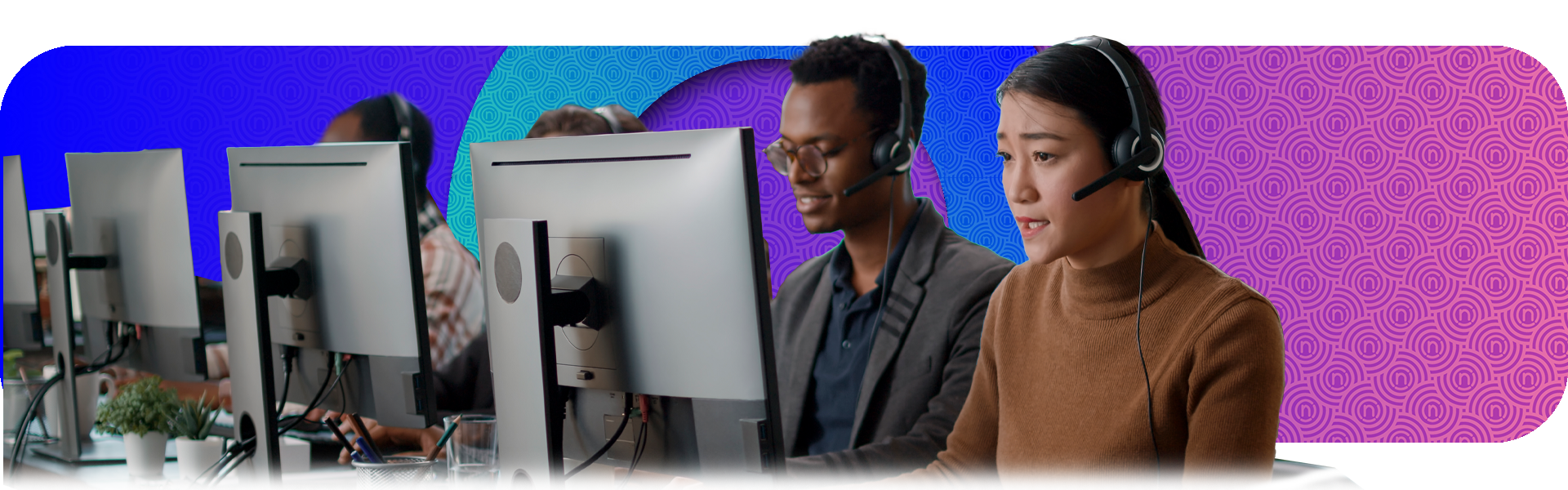
Which is better for eCommerce in South Africa?
With online retail sales forecasted to make up 10% of the market by 2025, it’s safe to say that eCommerce is the way forward in South Africa. As a result, more and more eCommerce businesses will start popping up as the demand for online shopping grows. So, choosing the right platform to sell from is the first thing you need to scale and eventually thrive.
Now, let’s evaluate how each plugin performs in South Africa to help you understand which one will work best for your location.
Ecwid is a stellar option for South Africans, especially if you already have a website, with 2,407 live Ecwid stores in the country. It’s easy to use for beginners, offers affordable plans, and integrates seamlessly with other websites and social media apps.
Ecwid also supports many local payment gateways, including PayFast and Netcash, along with credit options. The plugin offers a basic free eCommerce website, but its starting package is an affordable monthly fee of R389.50 for most small businesses.
Lastly, Ecwid doesn’t charge transaction fees, but the payment provider you choose will apply their own fees. So, between the affordable plans and far fewer fees to deal with, it’s a really enticing choice for many.
WooCommerce offers similar benefits and features for the South African market, such as cost-effectiveness and integration capabilities. While it does have amazing SEO features, extensive customisation, and better scalability than Ecwid, it still falls short in the beginner-friendly category.
Many start-ups and small businesses may not have the technical know-how to manage a WooCommerce store or the resources to employ developers. The platform is very complex, and effective customisation of WooCommerce requires technical knowledge of PHP, CSS, and HTML.
With WooCommerce costing as low as $3.99 (R74) per month, it’s a fantastic option for already established small to medium-sized businesses that can invest time and resources into basic programming skills. However, Ecwid is ideal for start-up businesses that cannot afford to spend money and time learning how to effectively use a platform.
Ready to experience the Pay Now difference?
Experience seamless payments with the support of a trusted partner.
Ecwid vs WooCommerce: FAQs
Still have a few lingering questions? Check out these quick answers to the most commonly asked queries about Ecwid vs WooCommerce.
The final verdict on WooCommerce vs Ecwid
Choosing between Ecwid or WooCommerce depends on your specific business needs. WooCommerce supports far more payment gateways, themes and integration opportunities but falls short regarding ease of use and security. Ecwid is quick and easy to set up, while WooCommerce requires the entire website-building process.
If you’re just starting an online shop or have a small business with a tight budget, then you can’t go wrong with Ecwid. It offers affordable plans with excellent security, features, SEO tools, customisation and integration capabilities.
Alternatively, WooCommerce is a tried-and-tested eCommerce platform that works for small to medium-sized businesses using WordPress.
Ready to experience the Pay Now difference?
Experience seamless payments with the support of a trusted partner.

Candice Sergeant is a digital dynamo at Netcash, where she’s on a mission to help South African businesses level up their online game. As an eCommerce Product Owner, she’s got her finger on the pulse of the latest trends and technologies, constantly seeking out ways to boost sales and streamline operations. With a knack for spotting opportunities and a passion for innovation, Candice is your go-to guide for taking your e-commerce business to the next level.